Posting on Threads without tracking results wastes reach and misses engagement opportunities. Threads just crossed 400 million monthly active users, with over 115 million logging in daily on mobile. That growth means your content has a real shot.
In a space where replies, reposts, profile views, and clicks determine content spread, Meta Threads engagement serves as your primary signal. The Threads dashboard and Insights display how posts perform, what attracts attention, and what fails to gain traction.
This blog explains how to:
- Track the right Threads metrics
- Use Meta Threads analytics to spot trends
- Clean up your tagging and reporting
- Build a posting strategy that drives more engagement
- Set benchmarks, trigger alerts, and read your Threads performance like a pro
All based on real data, not guesswork.
Meta Threads Engagement Checklist
Use this quick-reference checklist to stay on track with your Threads engagement workflow:
- Set UTMs on every link to track traffic by device and campaign
- Define KPIs and build a baseline using Threads metrics
- Build a weekly dashboard to monitor post views, replies, and follower growth
- Create a posting rhythm that matches audience behavior
- Draft 10 evergreen prompts for consistent engagement
- Set reply SLAs to stay active in early conversations
- Schedule A/B tests for post timing, format, and messaging
- Log wins and next steps weekly to fine-tune your posting strategy
What Is Meta Threads Engagement?
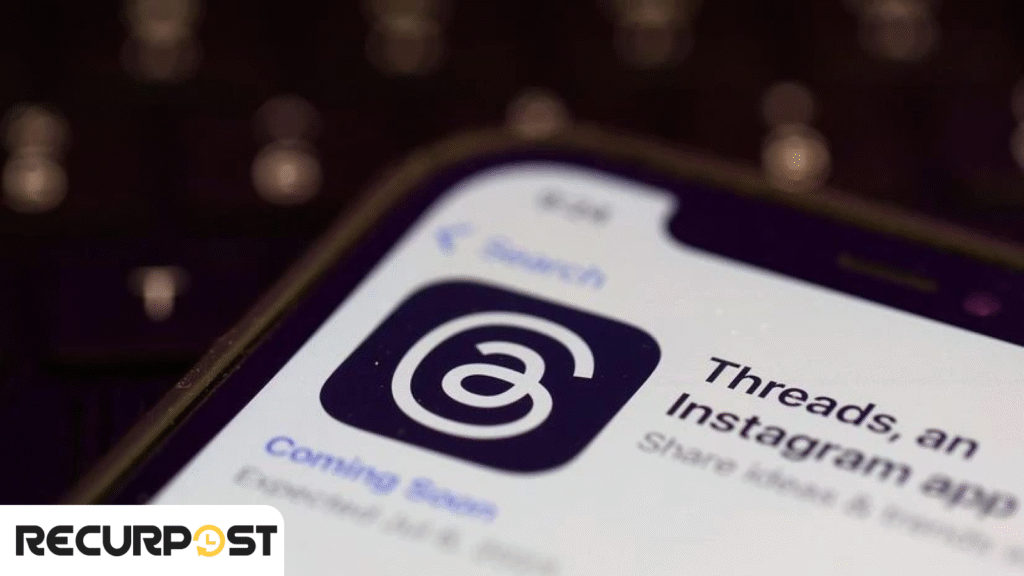
Threads engagement is the total of all actions users take on your posts, likes, reposts, post replies, profile views, link clicks, saves, and shares. These actions shape how your content moves through the Threads feed and how far it reaches across Meta’s apps.
Threads Engagement Path
Most Threads users don’t follow you first. They scroll, reply, repost, or visit your profile page. Then they decide to follow or tap your link. That’s why engagement flows like this:
Threads Engagement Path: Reach → Interactions → Profile Visits → Link Clicks → Follows
Each step gives a clear read on how your Threads posts perform and how your audience interacts across the funnel.
Why Threads Engagement Is Different
Meta Threads prioritizes replies, fundamentally changing how content performs.
- Replies drive reach: Threads treat replies as the strongest signal. One reply from a known original creator can send your post to thousands of other users.
- Reposts expand your audience: A repost or quote reply places your content in new feeds, even beyond your follower count.
- Early engagement matters: Posts that get replies quickly often spread faster in the feed.
- Reply-heavy posts beat visuals: Threads boosts posts with conversation, not just clean design.
Threads rewards posts generating conversations rather than merely accumulating likes.
Built-In Boost from Instagram
Threads operates on the Instagram social graph, allowing new posts to reach Instagram connections who haven’t previously interacted with you on Threads, accelerating reach and user connections from launch.
Threads engagement powers:
- Higher post visibility in the threads dashboard and web version
- Reply chains that attract more active Threads users
- More profile visits, link clicks, and shares
- Real follower growth is based on how your audience responds
Why the Threads Engagement Matters
The Threads platform centers on conversation exchange, requiring content strategies that prioritize value over polish. Posts inviting replies spread widely; those that don’t remain stagnant.
Marketers, creators, and business owners who track Threads analytics spot what moves. From engagement trends to top-performing posts, the data reveals opportunities.
Threads vs Instagram and X (Twitter)
Threads doesn’t play by the same rules as Instagram or X. Its feed rewards real conversations over aesthetics or speed. If you’re shifting time or budget across social media platforms, this quick comparison shows where Threads engagement holds more ground—and when to post elsewhere.
| Platform | Engagement Style | Best Case Use | What Performs Well |
|---|---|---|---|
| Threads | Replies & Reposts visibility Replay chains grow reach fast | Start conversations with visibility Fast visibility from interactions | Mini-Threads Quick replies Repost chains |
| Visual-first collab Stories Saves lead engagement | Branded visuals Storytelling Creator partnerships | High-quality visuals Carousels IG stories tie-ins | |
| X(Twitter) | Real-time engagement Trending topics & hashtags Reactions | News Live commentary Sharp opinion | Trending hashtags Sharp one-liners Breaking content |
Threads Engagement Metrics
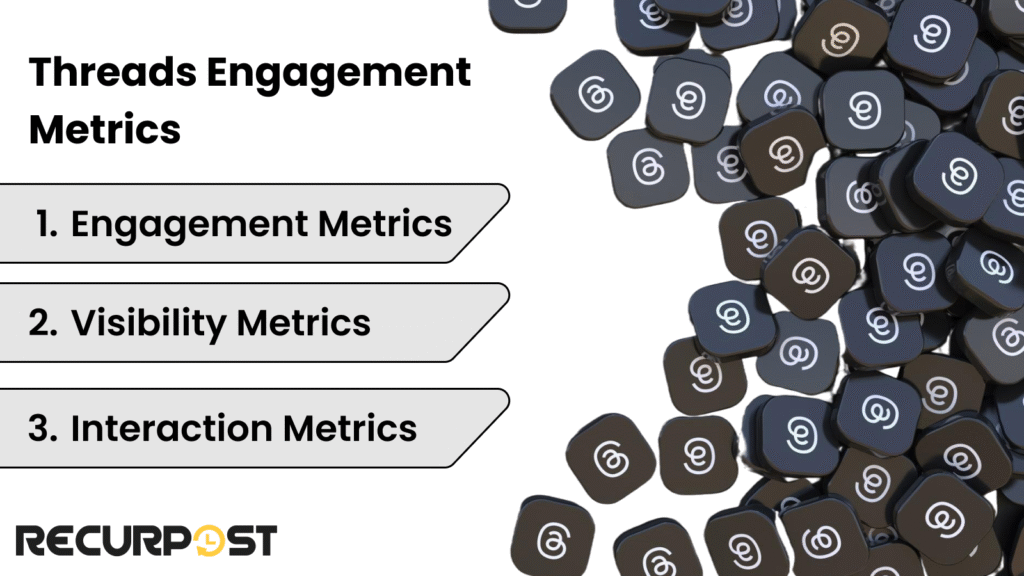
Meta Threads engagement tracking requires focusing on meaningful metrics. Not every like or impression means your content worked. Some posts drive replies. Others lead to profile views or new followers. That’s why you need to read Threads metrics in context, not just totals.
1. Basic Metrics That Reflect Real Engagement
These actions show how Threads users interact with your content:
- Likes: The simplest signal, but doesn’t drive reach alone.
- Post replies: Replies carry the most weight in the Threads feed. They also create chains that attract other Threads users.
- Reposts and quote replies: These push your post into fresh feeds, whether users follow you or not.
- Saves and shares: Useful for spotting quiet interest. These don’t always show in real time, but show up in Threads analytics.
2. Metrics That Drive Visibility
These show how far your Threads posts travel and who engages:
- Views / Post views: Basic reach metric that shows how many users saw your post.
- Profile views: Tracks how many people clicked through to your profile page from a post.
- Follower growth: Tells you if the post earned real conversions, not just reactions.
- Follower vs non-follower split: This thread-only metric matters. If most engagement comes from non-followers, your content is working across the feed.
3. Interaction Metrics That Show Deeper Activity
These metrics reveal valuable interactions:
- Link clicks: Tag every link with UTMs. Then check how many clicked through from a post.
- Poll votes: When using Threads’ new feature, polls, these are now measurable via Meta Threads analytics.
- Video views: Available on media posts. Shows how long active Threads users stay on content.
The Engagement Rate Formula
Here’s the baseline:
Engagement Rate Formula: (Replies + Reposts + Likes + Link Clicks + Saves) ÷ Views × 100
Example: 25 total actions on 1,000 post views = 2.5% engagement rate
For Threads performance, aim for:
- 10–20 replies per post
- 10–15% of total engagement from non-followers
These are the signals the Threads team designed to drive discovery.
Where to Find Metrics Inside Threads
You can track Meta Threads engagement directly using the built-in Threads dashboard. It’s available on both mobile and the web version, with post-level and profile-level data.
Threads Insights
- Go to your Threads profile page: Tap the three-dot menu on any post to access Threads Insights for that post.
- Use the account-wide dashboard: Access it through your Threads account settings to see reach, profile views, and follower growth over time.
- Post-level data shows:
- Post views
- Likes, reposts, and post replies
- Link clicks and video views (where available)
- Profile-level data shows:
- Audience breakdown by location, age, and gender
- Follower count changes by date range
- Top content formats by reach and interaction
- Top-performing posts by engagement rates
What Makes Threads Insights Useful
- Threads splits metrics between followers and non-followers: This lets you measure Threads’ performance across both loyal and new audiences.
- You can monitor how audience demographics shift across content types: See which posts attract new users and where other users fall off.
- Post-level exports include CSVs with date filters: You can pull data by days ago, posting times, or certain regions, giving you a holistic view of how each post moves.
- Use this to compare Threads to other platforms: If your Threads presence is growing faster than your reach on other social apps, the numbers will show it.
This means Clarity for Marketers
The built-in Meta Threads analytics provide comprehensive data showing:
- Which posts perform in the feed
- What content gets valuable interactions
- How your audience interacts over time and format
- Where your followers come from and when they drop off
How to Set Up Clean Tracking for Threads Engagement Data

Threads analytics require clean data for effectiveness. Improper tagging and inconsistent naming obscure engagement drivers. Here’s how to fine-tune your tracking from day one.
Tag Every Link with UTMs
UTM tagging separates traffic from Instagram Threads, Threads posts, and Meta apps like Facebook or IG Stories. For better social media performance, split tags like this:
- utm_source=threads_mobile
- utm_source=threads_web
Use a UTM builder or shortener that supports link labeling by campaign, content formats, and platform.
Match Campaign Names and Time Zones
Standardized naming conventions outweigh tool selection. Naming inconsistencies fragment performance data across Threads dashboards.
Use rules like:
- Campaign type (product launch, promo, organic)
- Post type (poll, video, mini-thread)
- Date code (2025-08)
Also, match your team’s time zone across all Threads accounts to line up posting times and engagement windows.
Review Weekly & Monthly
Engagement consistency demands regular rhythms, which applies equally to review cycles. Establish structured data review schedules rather than random checks. Stick to:
- Weekly pulse checks: See which individual posts spiked, dropped, or brought new users
- Monthly trend decks: Spot patterns in audience demographics, engagement rates, and post types
This split lets you track both short-term momentum and long-haul posting strategy.
Build Simple Dashboards
You don’t need advanced tools. Start with:
- One-pager: Top 5 Threads posts, threads metrics, and wins by date range
- Monthly leadership deck: Summary of what posts performed, why, and what’s next
- Snapshot view: 3 slides for executives with KPIs, trends, and next steps
Add an export feed from your Threads dashboard or your tracker if needed.
Social Media Reporting Templates
Social Media Reporting
Template

This ready-made format helps track your best posts, engagement trends, and weekly wins without building from scratch. Templates keep your Meta Threads analytics, content strategy, and team reporting aligned across other platforms.
Weekly One-Pager
Ideal for: Small teams, creators, active Threads users
Perfect for fast reviews:
- Top 5 Threads posts by engagement rates
- Post replies by posting times
- Weekly shifts in follower count, clicks, and profile views
- Any new audience demographics
Monthly Deck
Ideal for: Agencies, marketers, brands building Threads presence
A complete monthly view:
- Reach and reply patterns by content formats
- Posts that brought new users or triggered saves
- Performance by date range, including top-performing posts
- Notes tied to hashtags, Threads metrics, and reply chains
Executive Snapshot
Ideal for: Founders, execs, and department heads
One screen, no digging:
- Total followers, replies, link clicks
- A single slide with the Meta Threads engagement trendline
- 3-point summary for the next content push
Tools to Measure The Threads Engagement

External tools give you a more detailed lens across time, formats, and traffic sources, especially if you’re active across other platforms too.
1. Native Threads Insights
Ideal for fast checks, real-time trends, and seeing how individual posts perform in the feed
Built by the Threads team, the in-app Meta Threads analytics gives you:
- Data by post replies, views, and reposts
- Clicks from threads directly to your bio link
- Post stats are split between followers and other users
2. Social Suites with Threads Reporting
This works well for teams balancing social media performance across brands or channels.
Some social tools now support Threads accounts with:
- Scheduling across Instagram Threads and other platforms
- Reporting dashboards with engagement trends, reply stats, and post reach
- Combined views of Threads metrics + site visits (via UTM tracking)
3. Threads-Only Dashboards
Ideal for spotting patterns across large content libraries.
Certain tools offer dashboards focused only on Threads, with:
- Custom views of top-performing posts
- Longer data history than what’s inside the app
- Filters by posting times, format, or audience demographics
4. Web Analytics Platforms
Best for brands measuring how Threads engagement turns into real traffic.
Tools like GA4 show how Threads users move from your posts to your site:
- UTMs tell you if clicks came from the web version, app, or IG crossover
- Traffic flow from Threads posts to sales or signup pages
- Assisted conversion tracking for indirect impact
5. Custom Sheets + BI Tools
Perfect for teams running frequent posts and reviewing social media experience over time.
If you track Threads insights across weeks, auto-refresh sheets or dashboards let you:
- Pull CSVs by date range
- Blend engagement + sales or signup data
- Compare follower growth with post activity
Benchmarks and Alerts for Threads Engagement

Every Threads account has a different rhythm, so your best bet is to watch performance over a fixed period, like 30 to 90 days.
Start with Baseline Metrics
Track these across the Threads posts:
- Engagement rate: 2–5% is the early healthy range
- Reply count: 10–20 replies per post signals good pickup
- Follower growth: Is your profile gaining traction after high-reach posts?
- Non-follower activity: 10–15% of the Threads’ engagement from other users means you’re breaking past your circle
💡 Use the same date range, content type, and posting times to avoid noise in your numbers.
Watch for Warning Signs
Sometimes, a drop in engagement means more than just a slow day. Add soft alerts based on:
- Sudden dips in post replies
- Drops in clicks, profile visits, or new followers
- Fewer saves on top-performing posts
- Shorter reply chains on threads that normally spread
💡Even if your feed looks active, these alerts show if something’s off underneath.
Run Week-Over-Week Checks
Track week to week to keep your Threads performance steady:
- Total posts vs replies
- Audience interacts vs reach
- Post views vs engagement rates
💡Logging these patterns builds a solid base to fine-tune your next content strategy and keep the momentum up across your social media platform.
What Drives Threads Engagement
Threads prioritizes replies, reactions, and reposts more than polish or production. Knowing what moves the needle helps Threads users get more engagement, faster.
Content Signals That Matter
Certain content formats outperform others in the Threads feed:
- Quick questions spark valuable interactions
- Mini-threads keep users scrolling and replying
- Before-and-after visuals give a strong reason to stop and react
- Hot takes from the original creator often lead to more quote replies
Each format pushes a different type of behavior, such as likes, post replies, reposts, or profile clicks. The goal is to trigger interaction from both followers and other Threads users.
Replies Make the Difference
The speed and quality of replies matter more than polish:
- Early replies tell the Threads algorithm a post is worth showing
- Replies from known users often push posts to more feeds
- A good thread often performs better than follower count would suggest if it gains early traction
- Threads gives more weight to replies than likes or saves
The best-performing posts usually don’t look perfect. They just get people talking.
Discovery Signals That Spread Posts
Posts that drive conversation spread through:
- Reposts and quote replies push content to wider audiences
- Posts with mentions, tags, and trending topics appear in more feeds
- Timing helps: posts in certain regions or during peak posting times rise faster
- Using relevant hashtags helps new users find your content by topic
Community Matters
Threads’ success requires active participation beyond posting, including:
- Replying to comments quickly
- Tagging the right people
- Keeping a natural, human tone
- Avoiding bait or filler posts
Presence, participation, and momentum drive engagement, not just content alone. This sets Threads apart from other platforms.
Engagement Playbook: What to Post and When
Users seek increased replies, reposts, and profile visits, though post effectiveness varies based on timing, format, and reply patterns that collectively determine Threads engagement.
1. Find Your Posting Rhythm
Not all posting times are equal. The best way to figure out what works is to test and track:
- Post threads during different time blocks: morning, midday, evening
- Try weekdays vs weekends
- Watch when Threads users reply the fastest
- Log each test and match it with the Meta Threads analytics
Use your threads dashboard or any tool with a date-stamped view to see which hours bring more engagement.
2. Post Types That Drive More Engagement
Formats that perform well across the social media platform:
- Mini-threads: Break your point across 2–3 connected posts
- Quick questions: An easy way to spark valuable interactions
- Visual explainers: Use a simple image or side-by-side graphic
- Before/after posts: These pull audience curiosity fast
- Tips and how-tos: Great for building authority and replies
Top-performing posts often look basic, but they land because they match how the Threads feed moves.
3. Trigger Response Loops
To maximize engagement:
- Reply to comments within minutes-don’t wait hours
- Like and quote great responses from other users
- Tag the original creator if you’re adding to a popular post
- Keep the momentum going on your individual posts
Threads directly reward replies with more reach. That’s how a thread builds outside your follower count.
4. Add Cross-Platform Lift
Bring in traffic from Instagram Threads, websites, or other Meta apps:
- Share threads to IG Stories with a tap-through
- Add your Threads handle to email footers or site banners
- Mention your thread in blog posts or newsletters
- Use Stories to preview or react to a thread
Cross-links drive new traffic to your Threads account while feeding the algorithm with more engagement metrics.
Conclusion
Growth on Threads doesn’t hinge on perfectly designed posts, but on how users react and respond in real time. This makes Threads engagement a moving signal, not just a metric.
David Carr, insights editor at Similarweb, told Forbes there’s “strong evidence” that Threads is catching up to X, especially on mobile. Still, he adds, “I’m not sure Threads will surpass X.” With X pulling more web traffic, many users still go there for trending topics, even if they don’t actively post from the app.
Threads may not replace other social media platforms, but they’re rewriting how engagement spreads and which voices get seen.
FAQs on Meta Threads Engagement
1. Does Threads engagement impact Instagram performance?
No, Threads engagement does not directly affect your Instagram account. While both apps share Meta’s infrastructure, their algorithms and insights operate independently.
2. Can I run paid ads to boost Threads posts?
Not yet. As of now, Threads doesn’t offer native ad placements. However, Meta may roll out ad support soon, potentially syncing with the Instagram Ads Manager.
3. Is there a Threads API for custom analytics dashboards?
Currently, Threads does not offer a public API. Most advanced Meta Threads analytics come from select third-party tools or manual exports via the app’s built-in Insights.
4. Do Threads support hashtags like other platforms?
Threads allows hashtags, but they are not hyperlinked or searchable in the same way they are on Instagram or X. They function more as thematic markers than discovery tools for now.

Ruchi Dhimar is a skilled content writer with 5 years of experience. She is passionate about crafting compelling narratives, specializing in writing content for different industries.





