The blue check on X (Twitter) is now available to everyone. After Elon Musk’s 2022 overhaul, verification shifted from a status symbol to a paid feature. As of 2026, users can get verified by subscribing to X Premium and keeping their account active.
Getting verified takes just a few steps, but the details matter. Subscription costs vary depending on whether you pay through the web or mobile. ID verification is optional but adds trust. Premium features can improve your experience, and tools like RecurPost help keep your account active, so you don’t risk losing your badge while figuring out how to get verified on X.
Verified posts reach more people and get about three times the engagement. Some users don’t like the paid system, and others have lost their badges for breaking the rules. This guide walks you through the process, pricing, and what it takes to keep your blue checkmark.
What Is X Premium and Paid Verification?

X Premium comes in three packs:
- Basic
- Premium
- Premium+
You’ll need either Premium or Premium+ (the top two tiers) for the blue checkmark.
The Premium plan (middle tier) includes features such as “a checkmark, reduced ads… ID verification…”. Once you subscribe, X reviews your account, and if you meet their standards, you’ll see that coveted blue check next to your name.
X eliminated the “legacy” verification system entirely. Since April 2023, previously verified accounts have lost their blue checks without an X Premium subscription. This policy applies to all users, including celebrities and notable figures.
X states the blue check now solely indicates “an active subscription to X Premium” rather than fame or notability. Premium-verified accounts bypass the previous notability/authenticity review. This policy change created controversy, as some users perceive paid verification as less credible and exclusive.
Types of X Verification Badges (Beyond Blue):
X uses different verification badges to mark various types of accounts. Each color and style signals something different about the account’s role or identity.
1. Blue Checkmark

This badge is for individual accounts with an active X Premium subscription. It’s the most common verification mark and is available to anyone who meets the eligibility rules and pays for Premium or Premium+. While it no longer means the person is a public figure, it does signal that the account is active and has passed X’s subscription review.
2. Gold Checkmark (with a square profile picture)

This badge is for Verified Organizations, including companies, brands, and nonprofits. It comes with a higher subscription fee and includes tools for managing multiple related accounts. Organizations with a gold check can verify “affiliated” accounts, for example, a news outlet can mark its journalists as part of the same organization, or a brand can mark its official regional accounts.
3. Gray Checkmark

This badge is reserved for government agencies, state officials, and certain public institutions. It helps people identify official accounts for public services, announcements, and information. Like the other badges, it requires an active subscription to the relevant program, along with eligibility approval from X.
These colors aren’t just cosmetic. They instantly show whether you’re looking at an individual, an official organization, or a government account. In the case of gold badges, they also indicate a network of verified affiliates.
Eligibility Criteria for the Blue Checkmark
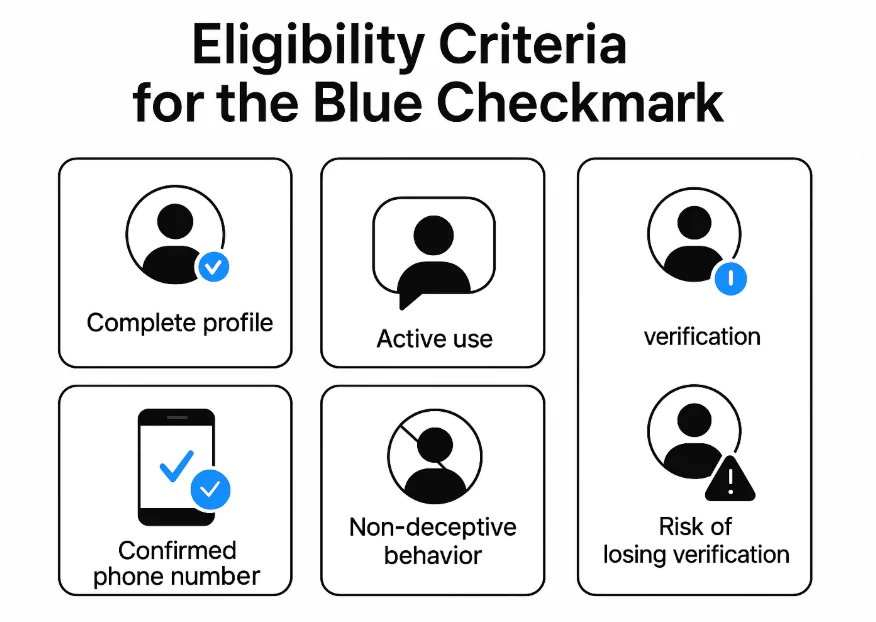
Obtaining a blue check requires meeting X’s eligibility requirements beyond subscription. Your profile must be genuine and complete. X’s help center specifies these verification requirements:
- Complete profile: Show who you are with a display name and profile photo.
- Active use: Stay active on X within 30 days before subscribing. Just log in or post something, it’s that simple.
- Confirmed phone number: Link a verified phone number to your account.
- Non-deceptive: Keep your profile consistent. Don’t change your handle, name, or photo suddenly, and avoid any misleading behavior. X takes platform manipulation seriously; using bots or buying fake followers can cost you your verification.
X awards the checkmark when you meet requirements during subscription review. Violating rules afterward results in badge removal.
Profile modifications (username changes, platform violations) can cause verification loss. X temporarily removes verification when you change your profile photo, display name, or @handle until re-review. Any rule violations may result in permanent verification removal.
How to Subscribe and get Verified on X (Twitter)
The subscription process begins in your account settings. Follow these platform-specific verification steps:
1. Verify on Desktop (Web):
- Sign in to your X account on your computer.
- Look for “X Premium” on the left sidebar and click “Premium”
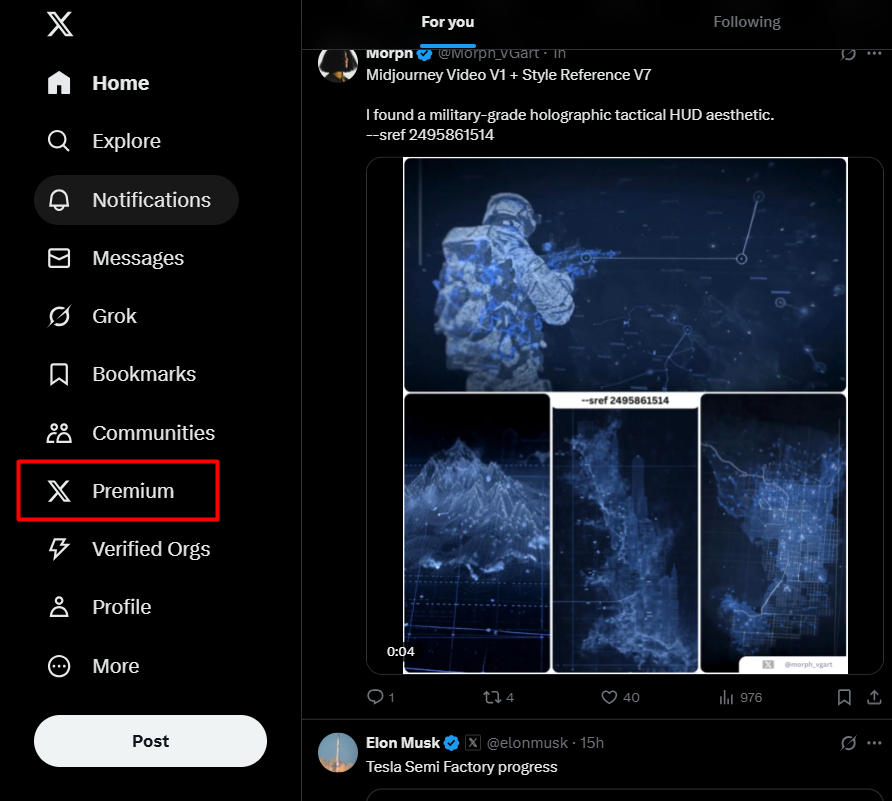
- Browse through the subscription tiers (Basic, Premium, Premium+). Select “Premium” (middle tier) to get your blue checkmark.
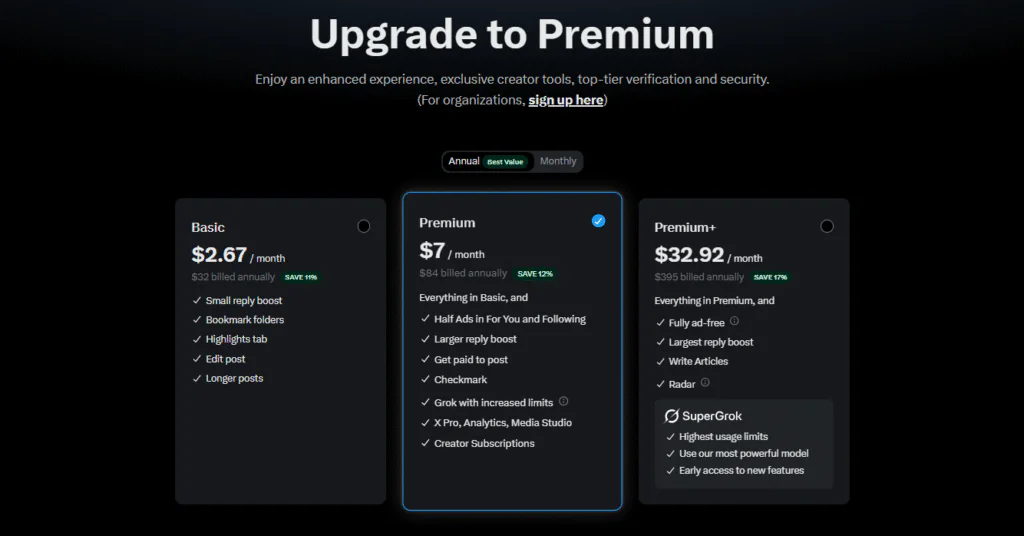
- Hit “Subscribe & Pay” and fill in your payment info. (You can pay with credit cards or PayPal on the web.)
- Once you’ve paid, you’ll see a confirmation message. X will check your account, and if everything looks good, your blue checkmark should appear within days. Watch for an email or notification about your approval.
2. Verify on Mobile (iOS/Android):
- Launch your X app and tap your profile picture in the top left to see the menu. Look for “Premium” or “X Premium”.
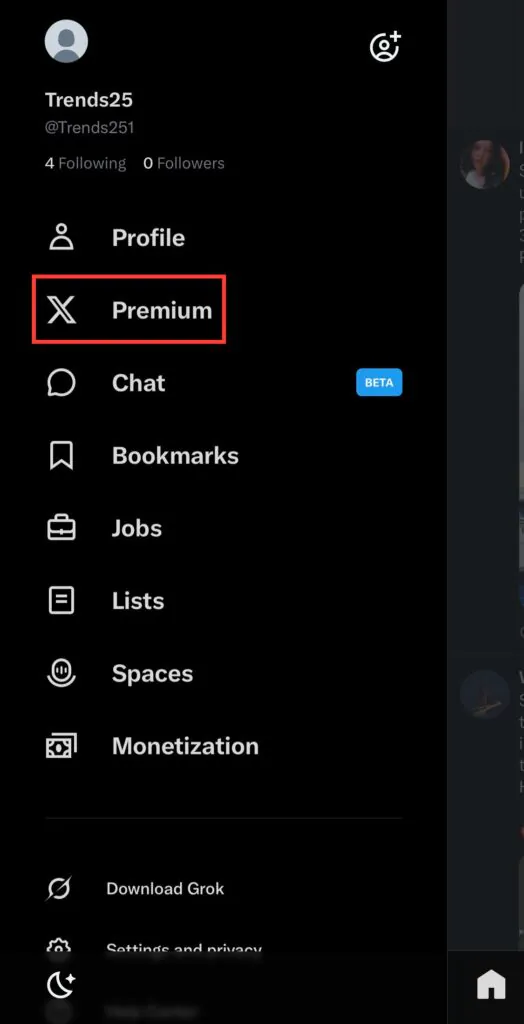
- Swipe through the tiers until you spot the Premium subscription plan.
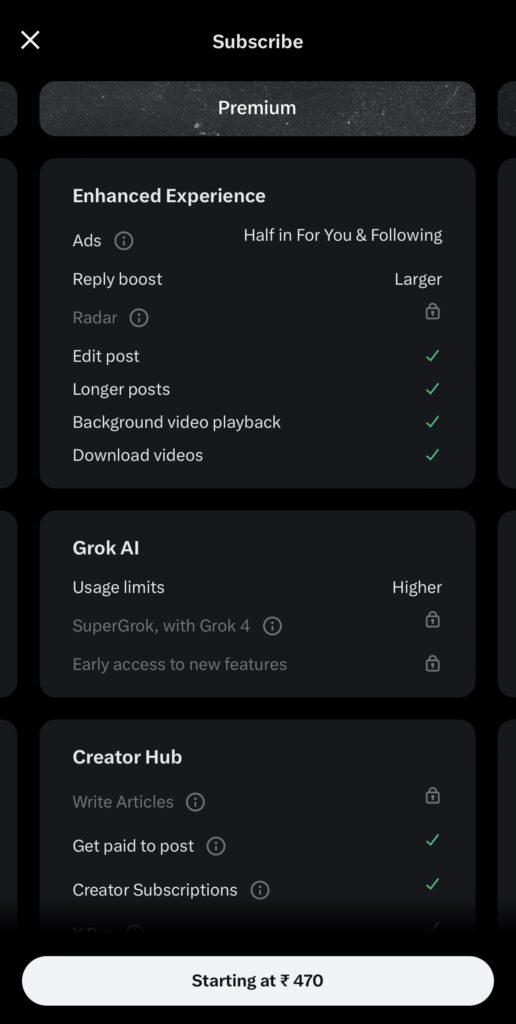
- Select the payment frequency, monthly or yearly, and tap Subscribe and pay.
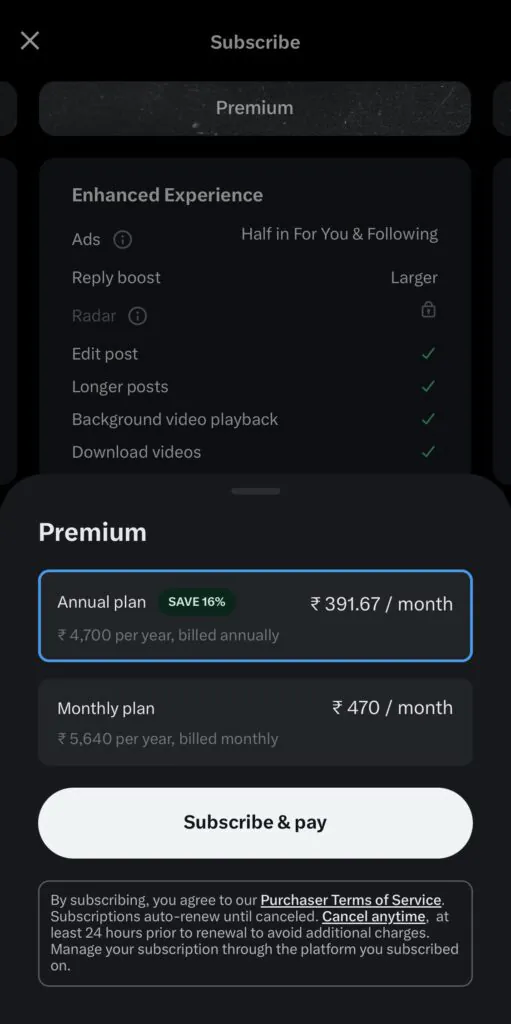
- Complete your purchase through the App Store or Google Play (you’ll need to verify with your Apple/Google ID).
- After buying, X will review your account and add your blue check upon approval.
Optional ID Verification (“ID Verified” Label)
Premium subscription enables verification of eligibility without automatically confirming identity. Identity verification remains optional. Premium subscribers may upload a government ID to receive an “ID Verified” label on their profile.
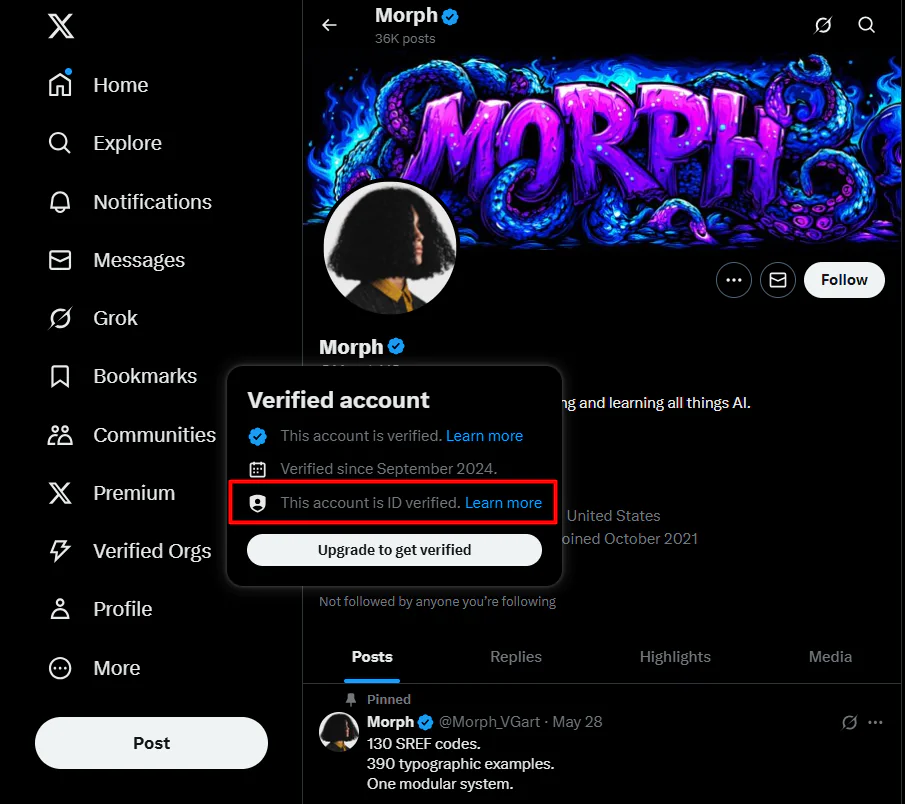
X’s ID Verification feature builds trust and demonstrates authenticity. The process requires scanning your ID and taking a selfie for facial recognition matching.
After X confirms your identity, profile visitors see “This account is ID verified” when clicking your blue check. This verification prevents impersonation by confirming your stated identity.
Verified users receive faster account support, with X suggesting streamlined future verifications and profile updates.
The ID-verified badge indicates document verification without X’s endorsement. Both blue check and ID verification can be revoked for rule violations. Many public figures value this additional credibility despite these conditions.
Key X Premium Features (Beyond the Blue Check)
The blue check provides access to additional features. Even the Basic paid plan lets you edit posts, write longer content, and more. Premium and Premium+ unlock even more capabilities.
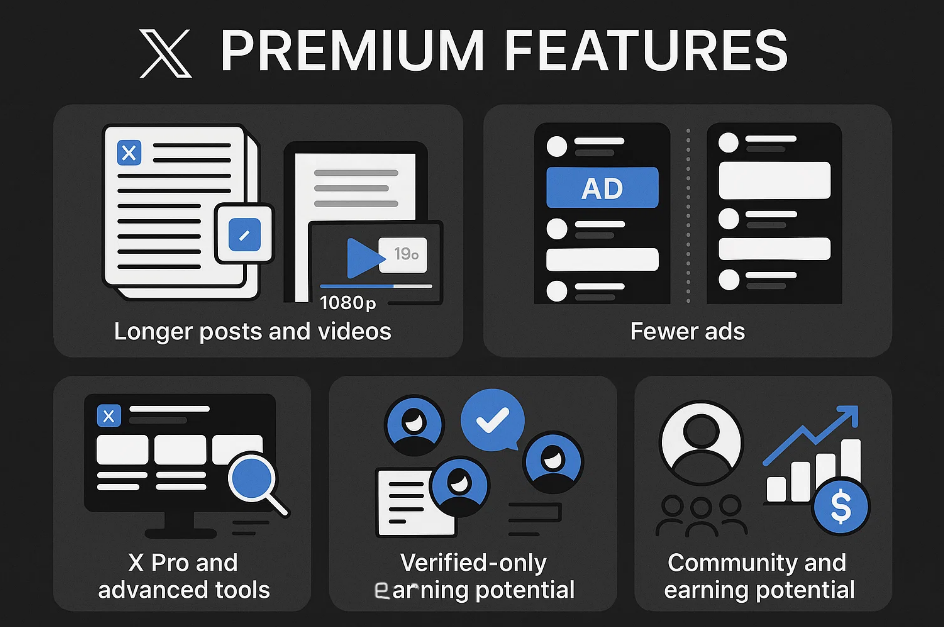
Verification provides these benefits:
1. Longer posts and videos
Share your thoughts in up to 25,000 characters (regular posts stay at 280). Edit your posts within an hour of sharing. Upload videos up to 3 hours long in 1080p quality on the web and iOS. Express yourself fully without limits.
2. Fewer ads
Premium cuts your timeline ads by 50%. Premium+ gives you an almost ad-free experience across X.
3. X Pro and advanced tools
Access X Pro for multiple real-time feeds and better search. Use Media Studio to handle your visual content. Premium+ lets you publish full Articles on X.
4. Join verified-only conversations
Some popular accounts limit replies to verified users only; you’ll be part of that exclusive group.
5. Community and earning potential
Create and manage Communities on X. Premium unlocks Creator Subscriptions and revenue sharing, helping you earn from your content.
Tips to Boost Your Twitter Presence (Beyond Basic Requirements)
Making your account and content stand out can build trust and expand reach, even with X Premium’s direct verification route. These strategies follow the earlier “notability” guidelines and can make your account stand out as more authentic, which strengthens your chance to get verified on X.
- Public Content: Though private accounts can earn verification, keeping your content public works better. Public tweets naturally attract more likes, shares, and followers.
- Strong Bio: Write a clear, powerful bio that tells your story, shows your expertise, and explains what you share. Include notable achievements like industry awards, professional certifications, or published work.
- Links to Verified Accounts/Websites: Include links in your bio to any verified organizations or groups you’re a member of, your official website, or other notable social media profiles. This adds credibility by demonstrating your connection to established entities.
- Position Your Account as Relevant to Public Interest: While not required for the blue check, accounts that help others, share useful information, or join meaningful conversations tend to grow faster and keep followers engaged. You could be:
- A reporter covering live events.
- A creator sharing honest reviews.
- An advocate speaking up on important issues.
- An expert teaching others in your field.
- Consistent and Quality Content: Maintain a consistent posting schedule to keep your audience engaged and increase your visibility. Focus on creating content that adds value by educating, entertaining, or offering unique insights, and incorporate visuals to boost engagement.
- Engage Actively: Active engagement is equally important. Don’t just post, respond to tweets, participate in conversations, and contribute to discussions on X Spaces. Build connections by promoting relevant content from others and engaging with users who mention you.
- Keep It Real: Make sure your online presence stays true to who you are. Avoid anything that might mislead your followers.
- Track Your Progress: X gives you data about which posts work best and when your followers are most active. Use these insights to improve what and when you post.
Benefits of Twitter Verification
Why should you invest in verification? Let’s look at the main advantages you gain when you get verified on X:
- Better visibility and engagement: X’s algorithm loves verified content. Research shows that verified brand accounts receive about three times more interactions than their non-verified counterparts. When someone likes or retweets your post, the algorithm pushes it harder if you’re verified (some say a “like” carries ~30× more weight in feeds). This often leads to faster follower growth and stronger engagement.
- Credibility and trust: The blue check tells people your account means business. While it used to mark public figures, it now shows you’re a committed subscriber. Many people still see the verified badge as a sign of authenticity. Adding ID verification builds even more trust, which helps when you get verified on X and connect with customers or build community relationships.
- Special features: Beyond the visibility boost, you unlock all those cool features we mentioned (longer posts, ad-free browsing, etc.). These tools can help if you’re a creator or running a business (think revenue sharing and Communities).
- Fast support: When you’re Premium (especially with ID verification), X’s support team puts you at the front of the line when you need help with your account or subscription.
- Better advertising: Running ads on X? Verification is now a must for verified brands. Plus, it might help you save on ad costs since verified accounts often appear more trustworthy.
Using RecurPost to Maintain Verification Status
Maintaining your blue check requires staying active and following X’s guidelines. Your badge could be at risk if you post irregularly or break the platform’s rules. A practical approach is to use a social media tool like RecurPost to keep your account engaging and active, which supports your effort to get verified on X.
If your regular post gets 100 interactions, the same post could reach 300 with verification. Users with blue checks often notice their follower count climbing faster and their content spreading wider. Why? Emplifi data suggests that X’s system multiplies each Like by about 30 when ranking content, giving verified accounts an extra push.
RecurPost’s Content Calendar and Bulk Scheduling help you plan and post tweets across platforms effortlessly. Schedule content ahead of time to stay active on X without daily pressure. The Content Recycling feature automatically reshares your best posts, keeping engagement steady.
Use Team Workspaces to collaborate smoothly when multiple team members manage your account. Track your success through the Performance Analytics dashboard, which shows your engagement metrics clearly. Monitor how your blue check verification impacts your reach and see if your X Premium investment pays off through detailed analytics, reinforcing why it matters to get verified on X.
Troubleshooting Twitter Verification Issues

Subscribers meeting requirements may encounter these issues and solutions:
Verification Denied
If X denies your verification, you’ve likely broken a rule. Check if you’ve changed your profile photo, name, or username recently, and ensure your account is clean. If you meet all requirements but still get denied, try getting a new subscription or contacting X Support. X keeps your data for 30 days, letting you challenge their decision through their Help Center.
Profile Changes and Check Loss
When you change your profile details, X pauses your verification until they review your account again. They’ll restore your badge within 48 hours if you still qualify. Either revert to old details or wait patiently while staying active.
Managing Your Subscription
You can switch between subscription tiers on iOS or the web. Remember, only Premium plans include verification. Keep your payment method updated to maintain your benefits.
Direct Badge Removal
Sometimes, X might actively remove your checkmark. Some notable users have lost their badges after criticizing platform leadership. Since X claims the right to remove verification “anytime” without warning, you might not be able to appeal. If you believe there’s been a mistake, your best option is to sign up again and contact support.
Account Problems
Remember, X won’t refund suspended accounts. Take time to read their Purchaser Terms before subscribing.
The Future of X Verification
X’s verification system continues evolving with observable trends. The platform expanded verified programs with Verified Organizations receiving gold/grey checks. X deploys ID verification globally (US creators through Stripe) to enhance authenticity.
Elon Musk has mentioned possible price cuts for verified users and new tier options. X keeps updating its algorithm, too (they recently made their code public). Watch for official X updates or trusted tech news – we might see new feature bundles, stricter identity checks (like passport linking), or more premium-only perks in 2026.
Subscribers should remain adaptable. X may implement waiting periods for new accounts, preventing immediate verification of fresh profiles to reduce spam. Verification requirements could expand beyond payment to include business registration proof or compliance checks, as X’s ID rules already address age verification and impersonation prevention.
Conclusion
X verification requires a payment process. In 2026, verification requires: X Premium subscription, active account maintenance, and optional ID verification for enhanced credibility. Verification substantially increases engagement, though users should consider costs and audience perception.
Maximize verified status by: subscribing via desktop to lower costs, creating a complete profile, following platform guidelines, and posting consistently. Scheduling tools like RecurPost manage content calendars and track performance. Monitor X’s official announcements for policy updates regarding verification requirements and appeal processes.
FAQs on How to get verified on X
1. Can a private account get verified on Twitter?
No, private accounts aren’t eligible. To get verified on Twitter, your content needs to be viewable to the public, as visibility helps confirm your identity and relevance.
2. Does the Twitter verification badge ever expire or get removed?
Yes, especially if your Twitter presence drops off or if your profile violates platform rules. Only active accounts that meet the basic eligibility requirements retain the Twitter verification badge, so stay consistent with your content and engagement.
3. Is having a square profile picture or cover image important for verification?
While not mandatory, a square profile picture and a professional cover image help legitimize your Twitter profile. These visuals add credibility and align with Twitter’s emphasis on authentic, complete accounts.
4. What if I run an automated account or bot? Can that be verified?
Automated accounts aren’t eligible for the blue tick unless they clearly serve a public interest and are labeled as such. If you’re a bot posting weather updates or emergency alerts, you may still qualify, but transparency is key.
5. I was verified under the legacy verification program. What now?
If you had a verified Twitter account through the legacy verification program, that blue tick may have been removed. You’ll now need to meet new criteria or have a premium account to request verification again.
6. Can affiliated accounts be verified under one brand or organization?
Yes. If you’re tied to government organizations, media, or companies, affiliated accounts can also earn a gray check or blue tick, depending on their role. Just make sure each account has a concise bio that explains the affiliation and actively posts content in one of the following categories: news, entertainment, sports, or business.

Shalini Nagar is an experienced content writer with a proven track record of creating diverse and engaging content across various formats. With years of expertise in crafting blogs, articles, she excels at delivering compelling narratives tailored to different audiences.





