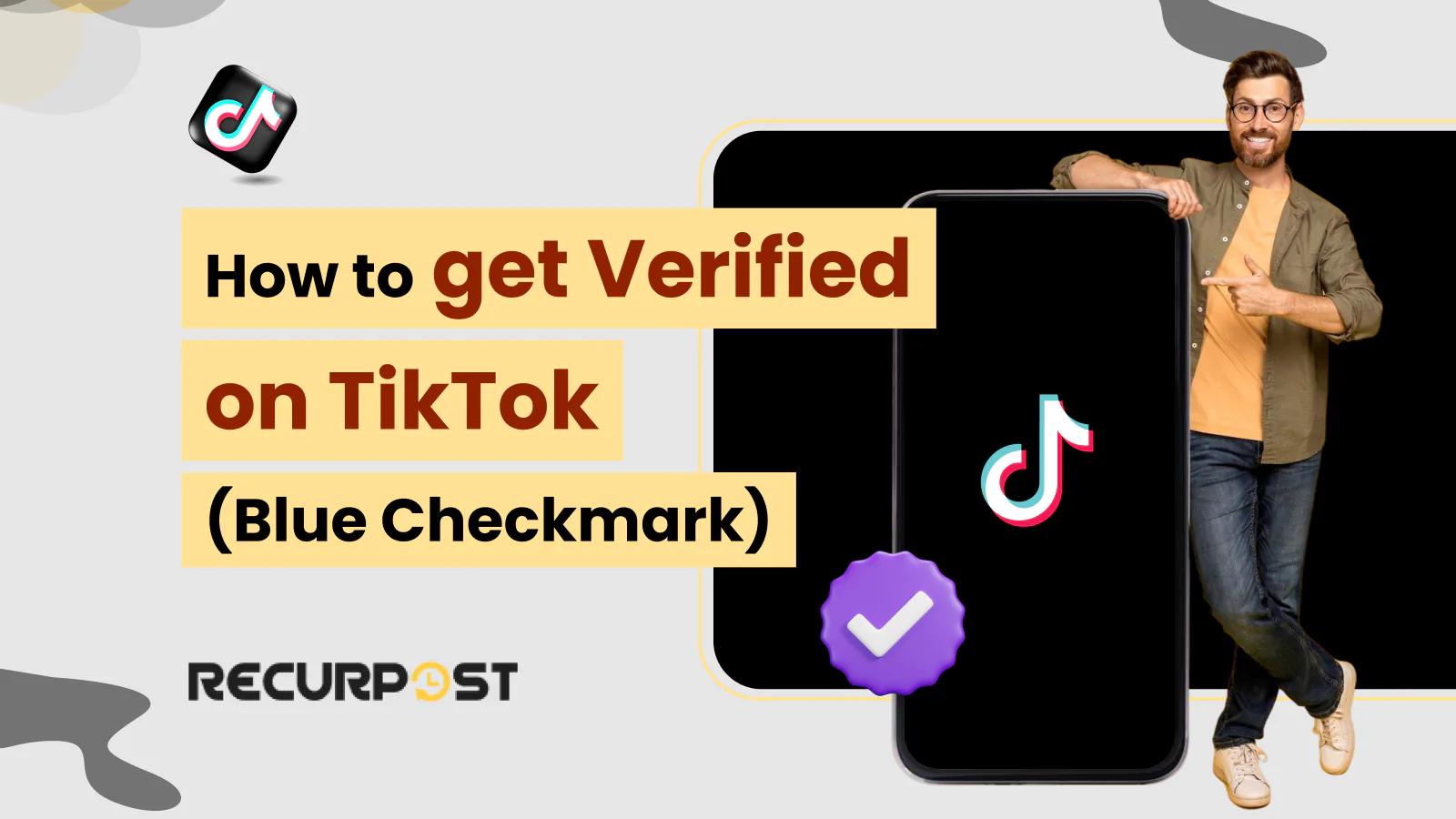The blue checkmark on TikTok proves your authenticity and boosts your influence on the platform.
Getting verified on TikTok doesn’t require millions of followers. Creating genuine, high-quality content that resonates with your audience matters most.
TikTok has strict verification requirements, and creators must stand out among countless others to earn the checkmark.
Many talented content creators fail to get verified because they misunderstand the process or make mistakes during the application.
What is TikTok Verification and Why is it Important?
TikTok verification confirms an account belongs to the actual person or entity it claims to represent. The visual marker appears next to a username in search results, on profiles, and within comments, confirming authenticity.
Genuine verification badges can only be applied by TikTok itself, unlike fan-made badges or self-proclaimed verification symbols in bios. The blue checkmark indicates content comes from the legitimate source rather than a copycat, parody, or impersonation account.
TikTok ranks as the fifth most popular social media platform based on active users, behind Facebook, YouTube, Instagram, and WhatsApp.
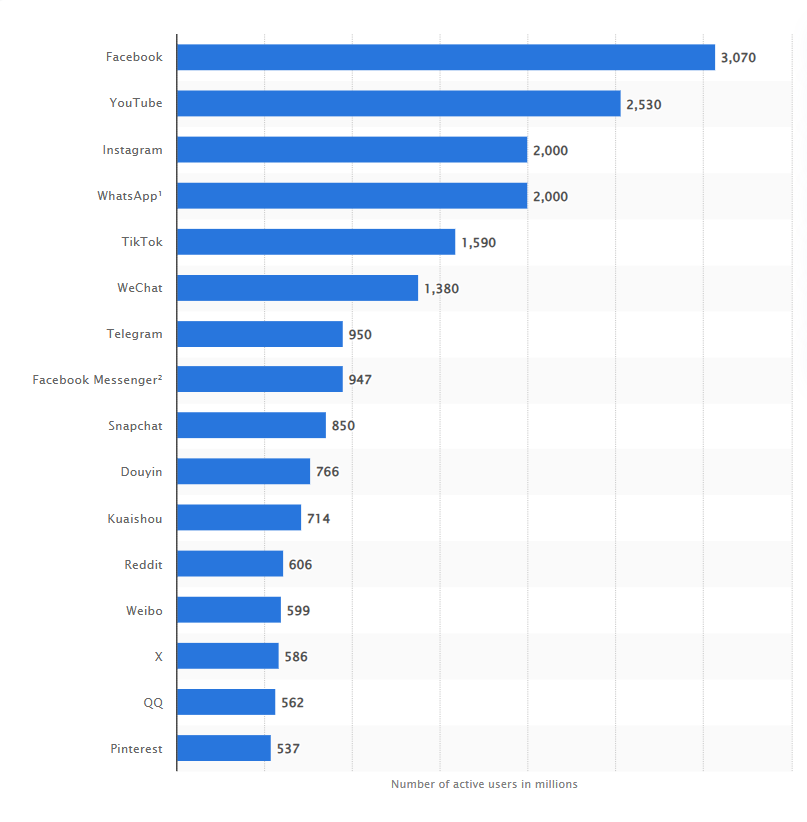
Key reasons why verification matters include:
- The blue checkmark signals legitimacy, with 74% of users trusting verified accounts more than unverified ones. Verified accounts maintain three times more credibility with potential customers.
- Verification helps users distinguish between authentic accounts and potential scammers using your identity.
- Verified accounts often stand out in search results, comments, and feeds, which can attract more engagement. Additionally, verified profiles achieve 32% higher engagement rates on average.
- For celebrities, non-profits, and brands, verification adds an important layer of clarity with the TikTok community.
- The blue checkmark combines improved visibility, enhanced credibility, and exclusive access, creating a foundation for sustained platform growth.
Official Requirements You Must Meet
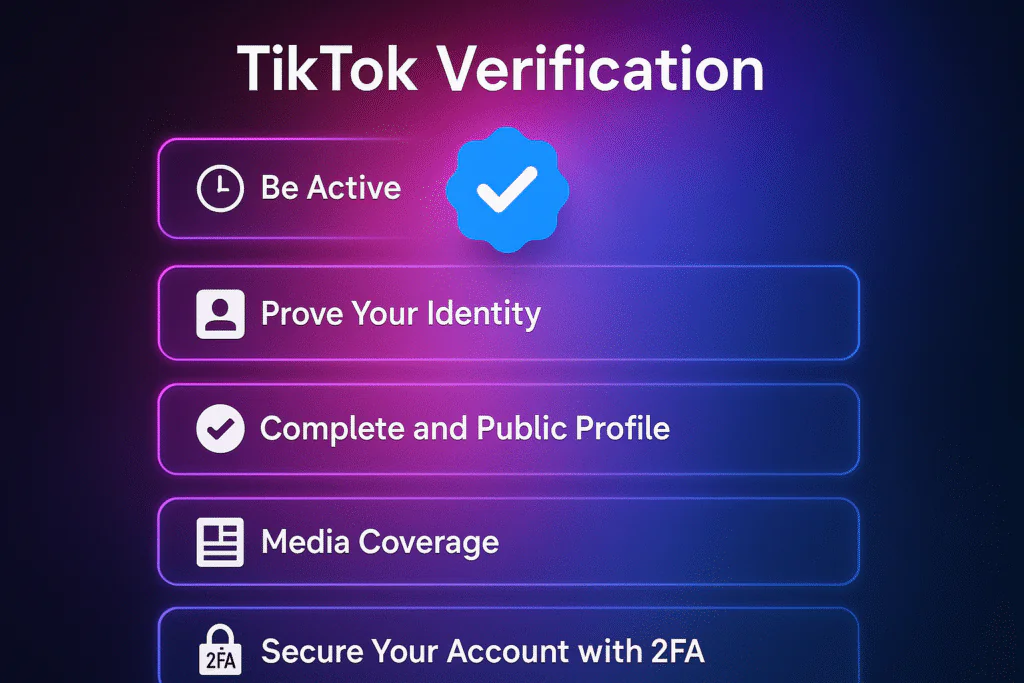
TikTok evaluates verification requests against specific criteria to maintain platform integrity. These requirements provide a path toward earning the blue checkmark.
Maintain Active and Consistent Engagement
TikTok accounts must show regular activity with login records within the past six months. Maintaining consistent posting schedules and audience engagement substantially increases verification chances.
Accounts with sporadic content creation receive lower priority in the verification queue.
Prove your identity and authenticity
TikTok verifies accounts representing real people, businesses, or entities, typically approving only one verification per person or brand except for language-specific accounts or regional branches.
For businesses, your username should closely match your brand name, and your email domain should represent your organization (e.g., @yourbrand.com). Personal accounts must provide valid identification that matches the account details.
Have a complete and public profile
Verification requires a fully completed public profile, including username, bio text, profile photo, and at least one published video.
Incomplete profiles or private accounts are automatically disqualified from consideration, regardless of notability or follower count.
Show notability through media coverage
Demonstrating account significance through media attention constitutes the most crucial verification factor. TikTok looks for accounts featured in multiple established news sources.
Essential to note: paid media placements, sponsored content, and press releases do not qualify as valid media coverage for verification purposes.
Secure your account with 2FA
Two-factor authentication (2FA) prevents unauthorized access and protects accounts from hackers, making it mandatory for verification consideration.
TikTok offers multiple 2FA options, including text message verification, email authentication, or third-party authentication apps like Google Authenticator.
To navigate to the security checkup (2FA):
1. Select Profile at the bottom.
2. Click the Menu ☰ icon at the top, then choose Settings and privacy.
3. Select Security & permissions.
4. Choose Security checkup. Here, you can:
- Connect and confirm your phone number.
- Connect and confirm your email address.
- Enable 2-step verification.
- Control trusted devices. (TikTok prompts you to review any unrecognized devices.)
- Monitor your account’s security activity. (TikTok automatically verifies this step if no suspicious activities occur within 30 days.)
- Include a passkey to your account.
After completing each security checkup task, you’ll see a green checkmark showing completion status.
Follower Count (Not Required but Helpful)
TikTok does not establish minimum follower thresholds for verification eligibility, stating explicitly that verification decisions disregard total follower counts or likes.
Accounts with substantial, engaged audiences establish community credibility, often making verification easier to obtain.
How to Apply for TikTok Request Verification in 2026
After meeting TikTok’s verification requirements, submit your application through multiple available methods depending on your location and account type.
Steps to apply via mobile app
Apply for verification through the TikTok mobile application by following these steps:
1. Open your TikTok app and tap Profile in the bottom right corner
2. Tap the Menu ☰ button in the top right corner
3. Select Settings and privacy
4. Tap Account
5. Tap Verification
6. Select Start and follow the on-screen instructions
Application options vary by account type: business accounts can only apply for business verification; personal accounts can request personal or institutional verification; Government, Politician, or Political Party Accounts (GPPPA) can only request institutional verification.
Steps to apply using the desktop form
If the in-app verification feature isn’t available in your region, submit your request through TikTok’s online form:
1. Visit TikTok’s official verification request form website
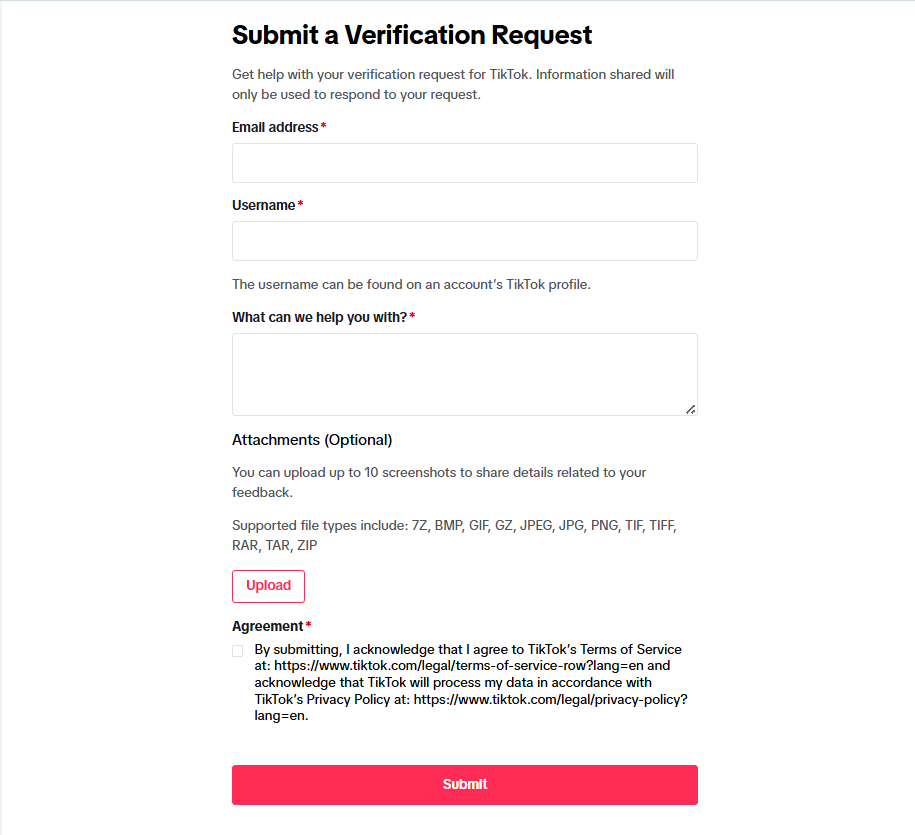
2. Complete all required fields with accurate information
3. Upload supporting documentation (media coverage examples, identification)
4. Submit your application
The desktop method provides a backup option for creators without the verification option in their mobile app settings.
What to include in your application
Prepare these elements for your verification application:
- Basic information: Username, full name, date of birth, and country/region
- Identity verification: Upload government ID (driver’s license, passport, or other official identification)
- Media coverage evidence: Multiple examples of press mentions from credible sources (not sponsored content or press releases)
- Proof of verification on other platforms (if applicable)
TikTok typically reviews verification requests within 30 days. Denied applications receive feedback explaining the reasons, allowing reapplication after a 30-day waiting period.
8 Insider Tips to Get Verified on TikTok
Mastering these strategic approaches increases verification chances beyond meeting basic requirements:
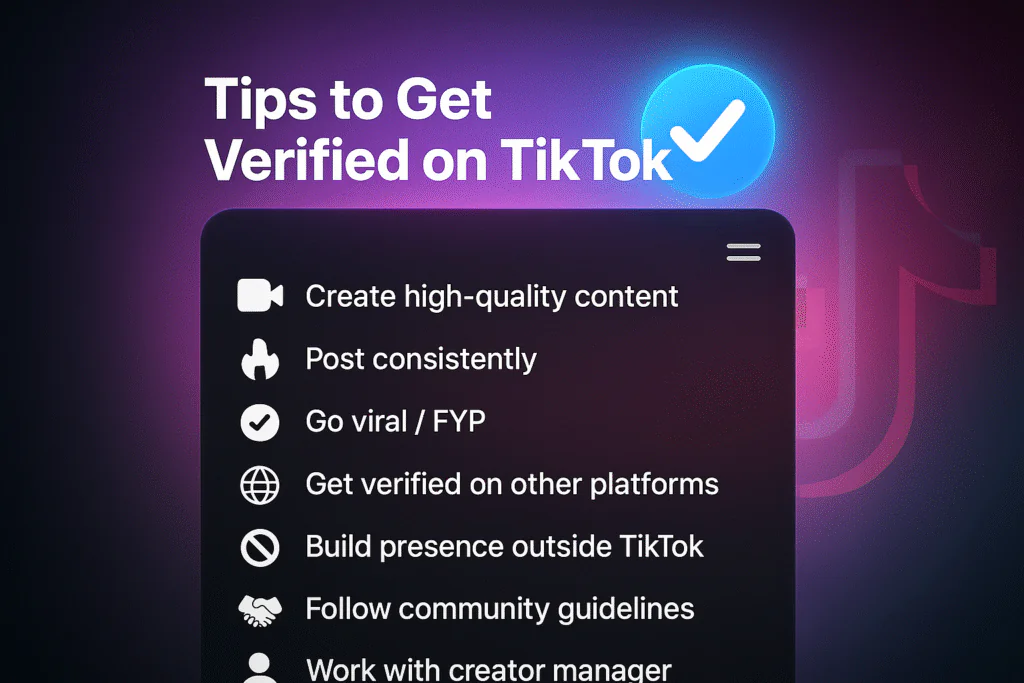
1. Create high-quality, original content
Content quality is more important than quantity for TikTok verification. Videos running 31-60 seconds generate higher engagement. Invest in good equipment and develop a distinct style within your niche to build a recognizable brand identity.
2. Post consistently and stay active
Regular posting demonstrates platform commitment. Posting 7-15 times weekly significantly impacts engagement and growth. TikTok recommends 1-4 daily posts, though this schedule challenges even full-time creators.
3. Go viral or get featured on the FYP (For You Page)
TikTok’s algorithm prioritizes accounts with high activity and engagement for verification evaluation. Participating in trends with trending audio, hashtags, and image carousels increases visibility and chances.
4. Get verified on other social media platforms
Verification badges on Facebook, Instagram, or Twitter strengthen TikTok verification applications. Creators often secure verification on platforms where they’re most active first, then link these accounts to TikTok profiles, accelerating the verification process.
5. Secure media coverage from trusted sources
Media mentions demonstrate account notability for verification applications. Secure coverage from established news outlets like Business Insider, Fortune, or the NY Times rather than local publications to build credibility.
6. Build a presence outside of TikTok
Establishing a presence beyond social media proves broader notability. Speaking at conferences, TEDx talks, or universities demonstrates real-world influence, providing evidence of legitimacy during verification review.
7. Follow TikTok’s community guidelines
TikTok can revoke verification badges for guideline violations (TikTok community guidelines). Maintain a clean profile history and ensure content respects platform policies, as account standing directly impacts verification decisions.
8. Work with a TikTok creator manager or rep
Relationships with TikTok’s creator partnerships team provide verification advantages. One verified user spent eight months nurturing these connections before verification. Representatives can often expedite applications.
Note: TikTok never contacts users about verification applications except for Government, Politician, or Political Party Accounts (GPPPA). Report suspicious verification emails or messages as potential phishing attempts.
How Can RecurPost Help Maintain Verified Status on TikTok?
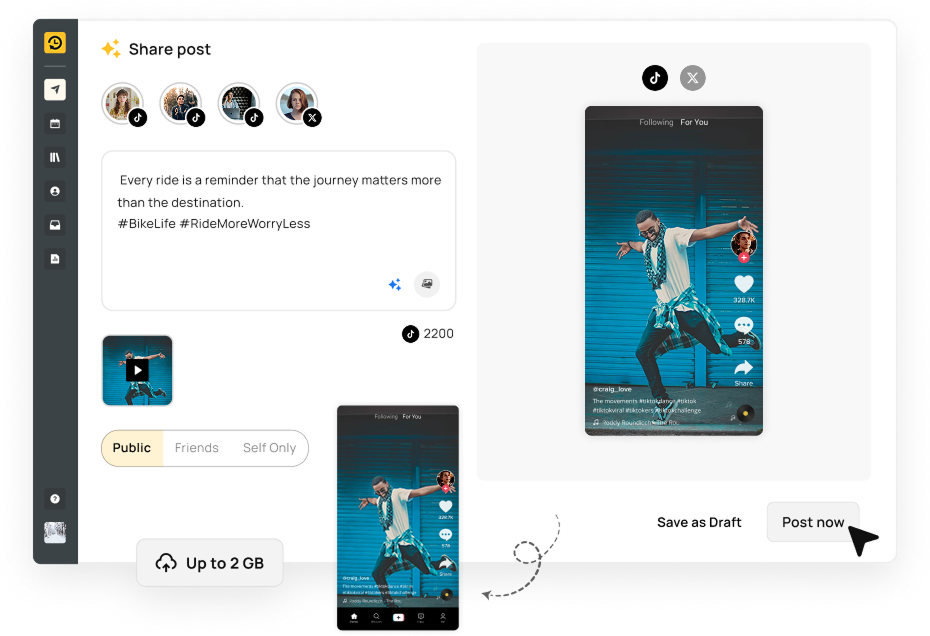
For creators juggling multiple responsibilities, social media management tools like RecurPost offer valuable support in maintaining a verified TikTok status. Once you’ve earned that coveted blue checkmark, maintaining consistent activity becomes essential to preserve your verification status.
RecurPost helps TikTok creators maintain consistent posting schedules for verified accounts by managing multiple profiles from a single dashboard, benefiting agencies and influencers with various brand accounts.
The platform offers several key features that directly support verification maintenance:
- Bulk scheduling capabilities allow you to upload and line up an entire week’s worth of videos in one session, eliminating the daily scramble to post content
- AI-powered posting time recommendations ensure your content reaches maximum audience engagement
- Content library functionality enables you to repurpose successful posts across different accounts without appearing repetitive
- Detailed analytics tracking helps monitor engagement metrics critical to maintaining a verified status
RecurPost addresses one of the fundamental requirements for maintaining TikTok verification: consistent account activity. The platform automates your posting schedule, ensuring your verified account remains active even during busy periods or travel. This regular posting cadence fosters reliability and expanded reach, ultimately driving greater follower growth compared to sporadic posting patterns.
For creators managing both personal and business TikTok accounts, RecurPost streamlines the process through unified workspaces and content calendars. This integration is particularly valuable as TikTok often evaluates overall account management when reviewing verification status.
How Do TikTok Analytics Help Track Performance?
TikTok’s analytics dashboard provides verified creators with insights to maintain verification status by tracking performance metrics and sustaining activity and engagement levels expected from authenticated accounts.
TikTok analytics offers a comprehensive view of your account performance across four primary tabs:
Overview, Content, Viewer, and Followers.
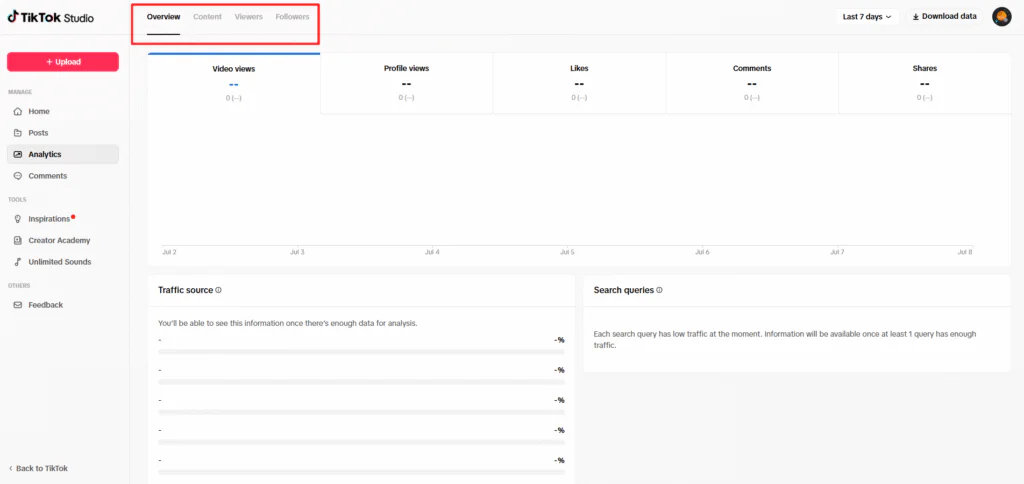
The Overview section displays critical metrics such as video views, profile visits, likes, comments, shares, and even traffic sources that led viewers to your content. This data helps verified creators understand which content types reinforce their TikTok credibility.
The Content tab reveals detailed performance metrics for individual TikTok videos, including average watch time and completion rates. For verified accounts, monitoring these retention metrics is vital as they indicate how compelling your content remains to viewers. Videos with high completion rates (where viewers watch until the last few seconds) typically signal strong audience resonance.
Follower demographics provide essential insights about who engages with your verified profile. Understanding your audience’s gender distribution, age ranges, geographic locations, and peak activity times enables you to create content that maintains a connection with your community. As a result, your verification value increases as you demonstrate consistent relevance to your specific audience.
For maintaining TikTok verification status, focus on these key performance indicators:

- Engagement rate: Calculated as (likes + comments + shares) / views
- Average watch time: Measures how long viewers spend with your content
- Follower growth: Tracks audience expansion during and after campaigns
TikTok analytics transforms raw data into actionable intelligence that helps verified creators make strategic decisions about content types, posting schedules, and audience targeting. By leveraging these insights, you can maintain the consistent performance necessary to preserve your verification status.
In contrast to unverified accounts, verified creators who utilize analytics effectively see up to 2.5 times higher engagement rates than those operating on intuition alone. This data-driven approach not only protects your verification status but also maximizes the benefits that come with having that prestigious blue checkmark.
What to Do If Your Request Is Denied
TikTok verification denials provide specific feedback to strengthen profiles for future approval.
Understanding TikTok’s Feedback
TikTok provides detailed rejection explanations through its Business Support Portal or email. Common reasons include document resolution issues (28%), profile-identification mismatches (22%), or incomplete business documentation (35%), serving as guidance for reapplication.
Improve your profile and try again
Next, make targeted improvements based on the feedback received. TikTok allows resubmission after a 30-day waiting period, giving you ample time to address deficiencies. Key areas to review before reapplying include:
- Ensuring document expiration dates remain valid
- Providing uncropped, complete documentation
- Verifying account details match the identification exactly
- Confirming business registration numbers are current
- Checking that file formats follow platform specifications
For business accounts, TikTok offers dedicated support through its Commercial Help Center, including step-by-step guidance for successful resubmission.
Avoid common mistakes that lead to rejection
Throughout the verification process, steer clear of these common pitfalls:
- Inconsistent posting or low-quality content creation
- Violating TikTok’s community guidelines or terms of service
- Insufficient press coverage or media mentions
- Incomplete profile information or private account settings
- Using poor-quality identification documents
Conclusion
TikTok verification requires deliberate effort but remains attainable for creators who understand the process. The verification badge establishes credibility, protects against impersonation, and provides enhanced visibility that ordinary accounts cannot access, despite less than 1% of accounts holding this status.
Whether you’re seeking verification for the first time or reapplying after denial, following these comprehensive strategies prepares you for success in 2026. TikTok verification ultimately rewards authenticity, consistency, and genuine impact – qualities that benefit your social media presence regardless of verification status.
Getting verified on TikTok helps establish your authenticity and reach. Similarly, having a verified account on Twitter can strengthen your social media credibility, learn how to get verified on Twitter here.
FAQs on How to Get Verified on TikTok
1. How can I ensure my TikTok verification application is not rejected?
To increase your chances of success, ensure that your TikTok account clearly represents a public figure, brand, or business with a substantial online presence. TikTok’s review team looks for accounts with consistent content, multiple news sources covering your work, and a significant following.
2. Can I request that TikTok remove verification once I’ve been verified?
Yes, the process works both ways. If you no longer meet the criteria or your account’s status changes, TikTok may remove your verified badge. If you’re the account owner and feel the need to revoke the verification, you can contact TikTok support for clarification.
3. Will TikTok verify my account if I have only a small following?
While a large following helps, it’s not the only factor. TikTok prioritizes the relevance and authenticity of your account. If your TikTok user’s account name and content represent a prominent figure, business, or cause, you might still be eligible for verification, even with a smaller following.
4. Can my account be verified if I don’t have any media coverage?
Media presence is not a strict requirement, but it helps! If multiple news sources have covered you or your work, it adds credibility to your TikTok verification application. However, TikTok also considers how your account represents a notable brand, influencer, or business.
5. What happens if TikTok decides to review accounts again?
TikTok periodically reviews accounts, especially if they see a sudden shift in activity or engagement. If your account undergoes significant growth or a change in content focus, it might trigger a reevaluation of your verification status, and you could be asked to submit more supporting information.
6. Do I need a professional profile to get verified on TikTok?
While having a polished and professional profile helps, it’s not mandatory. TikTok cares more about whether your account represents a noteworthy entity or person. Ensure your content remains genuine and aligns with the platform’s guidelines, making it easier for TikTok’s team to review your account.

Shalini Nagar is an experienced content writer with a proven track record of creating diverse and engaging content across various formats. With years of expertise in crafting blogs, articles, she excels at delivering compelling narratives tailored to different audiences.