Social Media Content Recycling
Automatically redistribute high-performing content to targeted audiences with RecurPost's evergreen social media content recycling system, boosting engagement rates across multiple social platforms.
(Based on Capterra reviews)
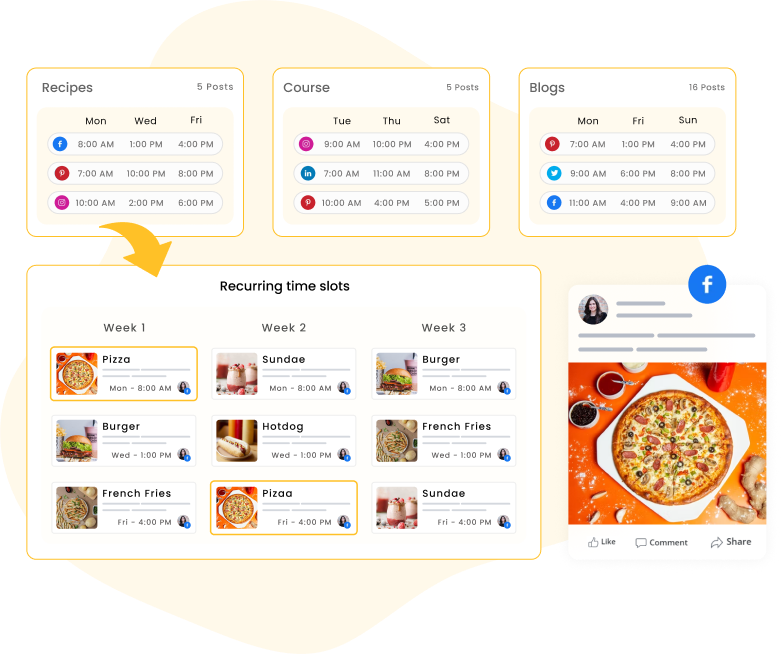

Scream Reach cause you got it!
Posted your masterpiece but are not satisfied with the results you got the first time you shared it?
Worry not! RecurPost will recycle this piece and make sure it reaches more audiences.
Less effort and more reach? Sounds like a good deal right?
Ready to rumble your reach with evergreen content marketing?
Engage like it's a party!
Who doesn’t love a good old party?
With RecurPost, your posts will go for a second spin and a third and a fourth and so on to increase the likes and shares.
Every recycled post is out there for a ball. Evergreen content marketing need not be overwhelming.
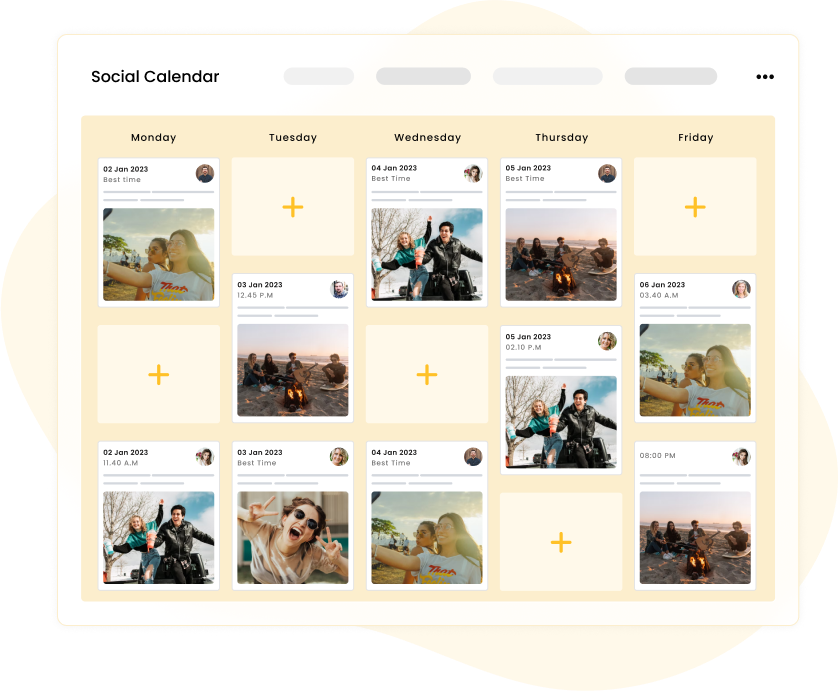

” I’ve used many scheduling tools over the years and RecurPost is the one that saves me the most time. I can load it up with posts for clients and my own blog content and then not have to touch it again for weeks. I also love having the ability to stop and start libraries at the touch of a button, which is so important in an ever changing news environment.“
Claire Hall
Freelance PR Consultant and Travel Blogger

Surprise! You just got a vault of content!
Our evergreen content libraries are like a vault of endless posts.
With RSS feed integration, you can pull in fresh content automatically, ensuring your feed never runs dry. Once everything is shared, we simply start over.
Plus, our AI assistant can even generate captions for your posts, making it easier than ever to keep your content flowing.
A queue that fills itself? Splendid!
Your ship, You captain it!
Take complete control over your reposting schedules.
Set the time frame and frequency for reposts as per your choice.
Customize your recurring time slots for the best experience
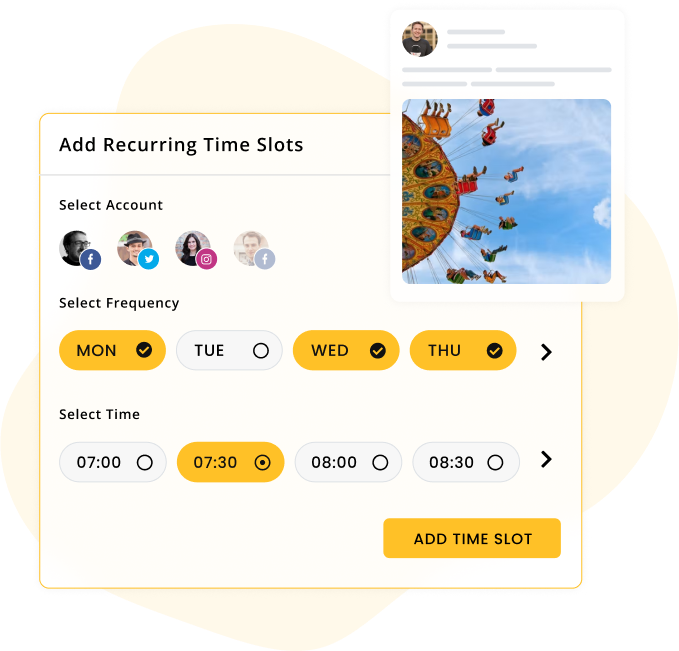
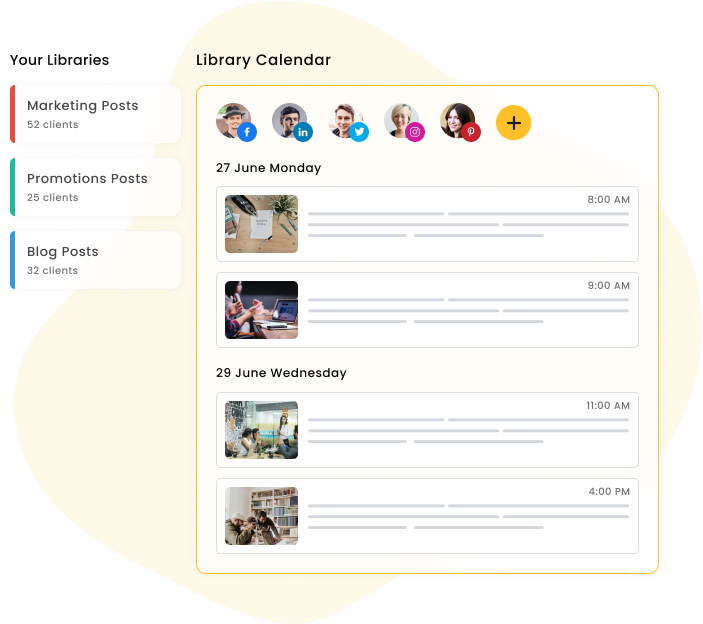
Got a New Social Account? No Problemo!
Just connect this new social account to your existing libraries.
No need to update every single post.
Add time slots for this new account for each library.
The same goes to remove an account.
If you serve clients refuse to work with any social media management tool that does not offer this feature.
Update Smarter, Not Harder!
Tired of editing posts one by one? RecurPost’s Bulk Update feature has got your back!
With just a few clicks, you can refresh your entire library, whether it’s active or draft posts. Want to switch them to a CTA, Feed, Story, or Reel? Done. Need to add a first comment? Easy peasy. The “Only update where it’s blank” option makes sure your existing content stays untouched while filling in the gaps effortlessly.
Say goodbye to repetitive edits and hello to smoother workflows. Managing your content library has never been this easy!
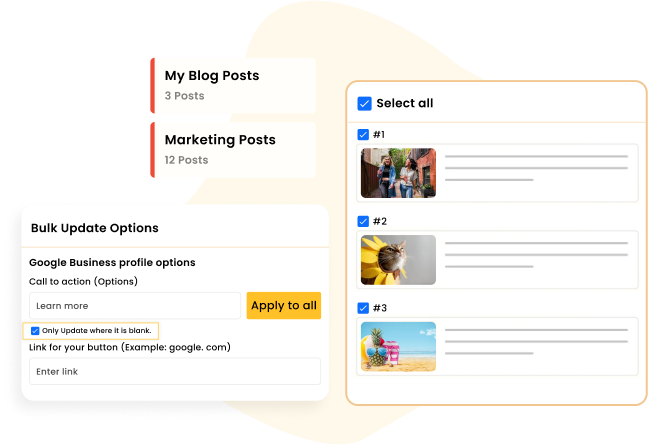
RecurPost reviews show that customers love us
Over 90,000+ happy users and counting.
Capterra
4.7 Star Rating
G2
4.6 Star Rating
saasworthy
4.6 Star Rating
Frequently Asked Questions
What is evergreen content marketing, and how does it benefit my business?
Evergreen content marketing focuses on creating timeless content that remains relevant to your audience long after it’s published. This approach helps your business consistently attract traffic, improve engagement, and build long-term brand credibility without the need for constant updates.
How does RecurPost help in managing evergreen content effectively?
RecurPost simplifies evergreen content marketing by recycling your best-performing posts automatically. With features like content libraries, recurring schedules, and AI-generated captions, you can keep your audience engaged without constantly creating new material.
Can evergreen content work alongside trending topics?
Absolutely! While evergreen content forms the backbone of your strategy, you can intersperse it with trending topics for maximum impact. RecurPost allows you to pause and resume content libraries, so you can focus on trends without disrupting your evergreen schedules.
How can I ensure that my evergreen posts don’t feel repetitive to my audience?
With RecurPost, you can create variations of your posts to keep them fresh. Add different captions, images, or even hashtags to each recycled post, ensuring that your audience sees value every time.
I manage multiple clients. Can evergreen content marketing fit into an agency’s workflow?
Yes, it’s perfect for agencies! RecurPost’s content libraries and bulk scheduling options help you manage large volumes of evergreen content across numerous accounts efficiently, reducing the workload and ensuring consistent delivery.
Is evergreen content suitable for all industries?
Yes, evergreen content works for most industries, especially those with recurring customer questions or long-term informational needs. Whether you’re in education, e-commerce, or healthcare, timeless topics like FAQs, tutorials, or product benefits resonate with audiences over time.
What if I want to stop or update a recurring post?
RecurPost offers complete flexibility. You can pause or edit any recurring post or library at any time, ensuring your content strategy stays adaptable to changing goals or trends.



