Ever started typing a tweet, only to hit the character limit before finishing your thought? This limitation resembles fitting an elephant into a suitcase.
In December 2017, Twitter introduced Twitter threads, allowing users to add tweets to a thread without replying to themselves in an awkward conversation format.
This update allows you to publish several tweets at once within the same thread, giving you the perfect space to expand your thoughts, tell a story, or share useful tips.
Twitter threads enable users to explain concepts, launch products, or narrate stories without cramming messages into a single tweet. Threads function as continuous posts that receive more comments, retweets, and overall engagement than regular tweets.
In this complete guide, we’ll show you how to craft a perfect Twitter thread that’ll keep your audience scrolling and asking for more. You’ll learn how to hook them with the first tweet, keep them interested with each subsequent tweet, and finish strong with the last tweet.
The following sections cover how to make Twitter threads and steps to optimize them.
How to Start Your Own Twitter Thread
Once you have an idea ready to share in a Twitter thread, follow these steps to create one:
Step 1: The First Tweet – Hook Your Audience
The first tweet functions as the opening scene of a movie that hooks readers. Use a bold statement, burning question, or curiosity-piquing content to grab attention. Emojis (used sparingly) make tweets stand out.
For example, instead of tweeting, “Here’s how to make the perfect coffee,” try, “Want to know why your coffee never tastes like the café’s? Here’s the trick they don’t tell you… ☕👀”
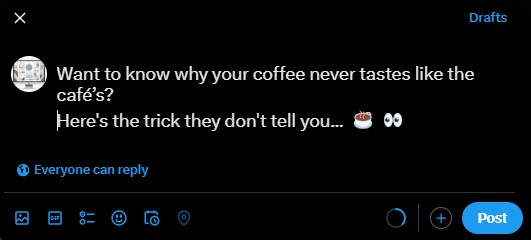
Your first tweet should motivate your audience to click “see thread” and continue reading, serving as an effective teaser trailer.
Step 2: Add More Tweets – Keep It Flowing
Build the entire thread after the first tweet by adding connected tweets via the plus icon (“+”) on Twitter’s desktop site or app, and break the content into bite-sized pieces.
Each tweet in a thread should focus on one idea or point, keeping content simple and clear without overloading readers with excessive information.
For example, let’s say you’re explaining how to make a great marketing campaign. Your second tweet could say, “Step 1: Know your audience. Without understanding who you’re speaking to, your campaign will be like shouting into the void.”
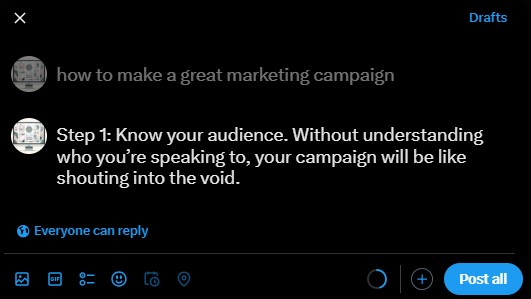
Then, in your next tweet, move on to step two. This keeps things easy to digest while keeping readers hooked as they scroll.
Step 3: Add Visuals for Extra Engagement
Who doesn’t love some eye candy? One of the best ways to keep people engaged with your Twitter thread is by adding images, GIFs, or even short videos.
Twitter threads receive higher engagement when they include visuals; people love scrolling through pretty things. So, don’t hesitate to toss in an infographic, meme, or photo to complement your point.
Let’s say you’re explaining a step-by-step recipe. Add a picture of each step. Or, if you’re sharing marketing tips, throw in a relevant chart or image that reinforces your point.

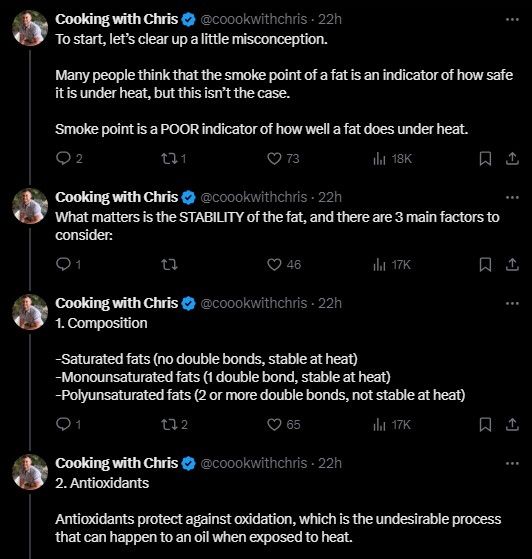
Step 4: Close Strong with the Last Tweet
The last tweet should leave readers with something memorable: a question, a call-to-action, or final advice. Similar to how the first tweet hooks readers, the final tweet should create a lasting impression, such as: “Now that you know the secrets, what’s stopping you from trying this today? Let me know how it works!”
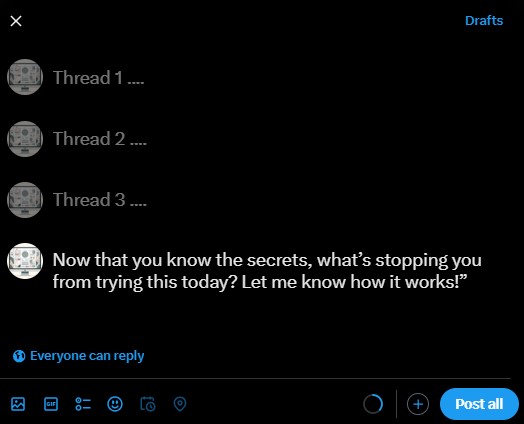
That’s how you create the backbone of your perfect Twitter thread.
Tools and Tips for Managing Twitter Threads
Maximizing Twitter threads requires both creation skills and proper management tools. Here’s how you can manage, schedule, and even improve your threads without breaking a sweat.
1. Scheduling Your Twitter Threads
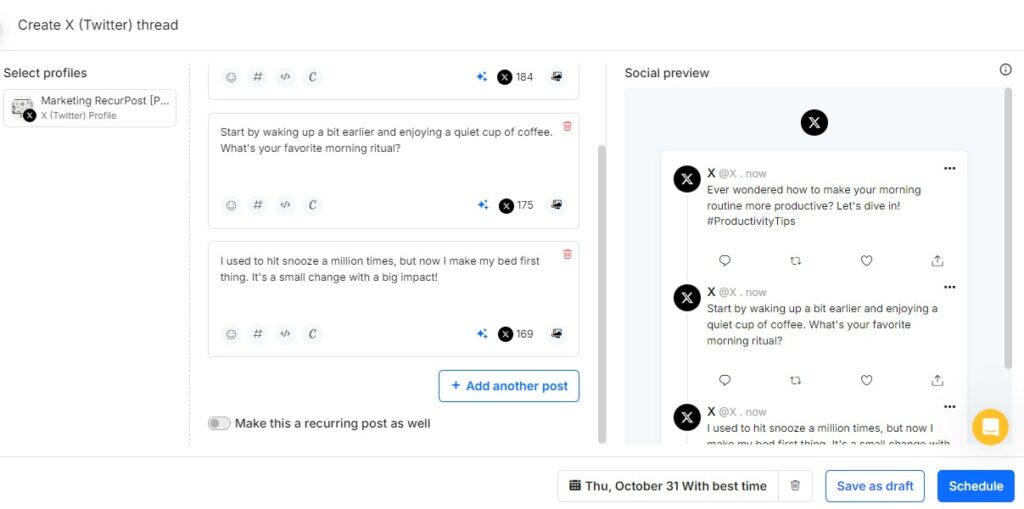
If you want to stay consistent or have a prime posting time in mind, scheduling your Twitter threads is a great choice. You can use tools like RecurPost to schedule your tweets ahead of time.
Instead of manually hitting “Tweet” at the perfect moment, you can set it and forget it. This feature is especially helpful for businesses and influencers who want their content to go live when their followers are most active.
Scheduling also allows you to plan and spread out your content without overwhelming your audience with too many posts at once. You can create your entire thread and schedule each tweet to be posted at intervals that keep your audience engaged without flooding their feed.
2. Editing and Adding to Your Twitter Thread
When mistakes occur or updates become necessary after posting a thread on Twitter, options exist for correction.
Twitter doesn’t support direct tweet editing, but users can add tweets by replying to their last tweet, continuing the thread, or creating a new thread linking to the previous one, maintaining content relevance.
3. How to Delete a Twitter Thread
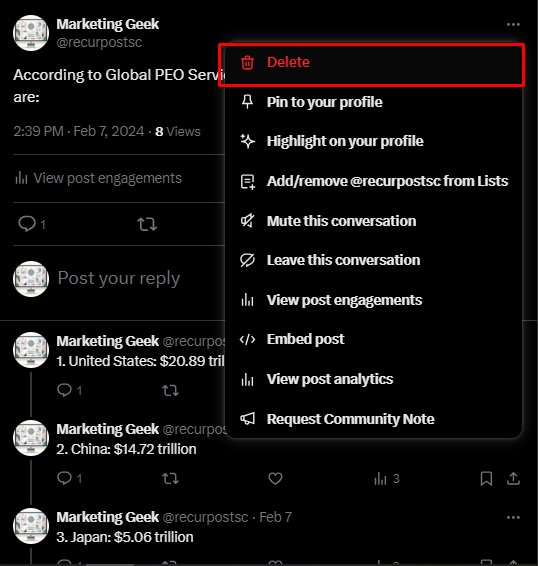
Sometimes, you might need to remove a Twitter thread entirely or just delete a specific tweet in a thread. To delete an individual tweet, head to the tweet you want to remove, click on the three-dot menu, and hit delete.
Be careful, though, deleting the first tweet in your thread will delete the whole thing. If you’re only looking to take out a single tweet, make sure it’s not the opener!
4. Track and Analyze Your Thread’s Performance
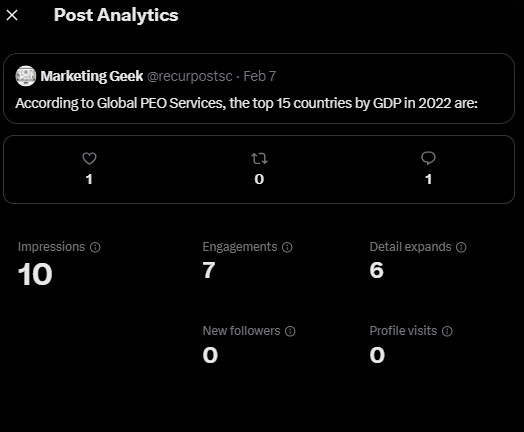
Track Twitter thread performance using Twitter’s native analytics or Minter.io after publishing.
Make sure you keep tabs on retweets, likes, comments, and overall engagement. By understanding your audience’s behavior, you can create even better Twitter threads in the future.
5. Using Visuals and Links to Boost Engagement

Don’t forget to add images, videos, and links to your thread. Including these elements not only makes your thread visually appealing but also drives engagement.
For example, you can add a link to your website or blog, guiding users to more in-depth content.
6. Tools to Make It All Easier
Here are a few tools that can make your Twitter thread journey smoother:
- RecurPost: For scheduling, recycling old tweets, and automating your content calendar.
- Buffer: Another solid option for scheduling and managing multiple social media accounts, including a Twitter account.
- Minter.io: Great for analytics, allowing you to track engagement and refine your future threads.
7. Thread Unroll Feature
Thread unroll functionality allows you to convert your Twitter thread into a single, readable format. This feature makes long threads easier to read and share outside of Twitter.
RecurPost offers thread unroll capabilities that automatically compile your entire thread into one continuous post. This unrolled version can be shared as a blog post, saved for later reading, or used to create content for other social media platforms.
Many users find unrolled threads more convenient for reading lengthy content, particularly educational or storytelling threads. The unroll feature also helps preserve your thread content in a more permanent format, making it accessible even if individual tweets get deleted or lost.
To use thread unroll with RecurPost, simply select your published thread and choose the unroll option from the thread management menu. The software will generate a clean, formatted version of your entire thread that maintains the original flow and structure.
Common Mistakes to Avoid in Twitter Threads
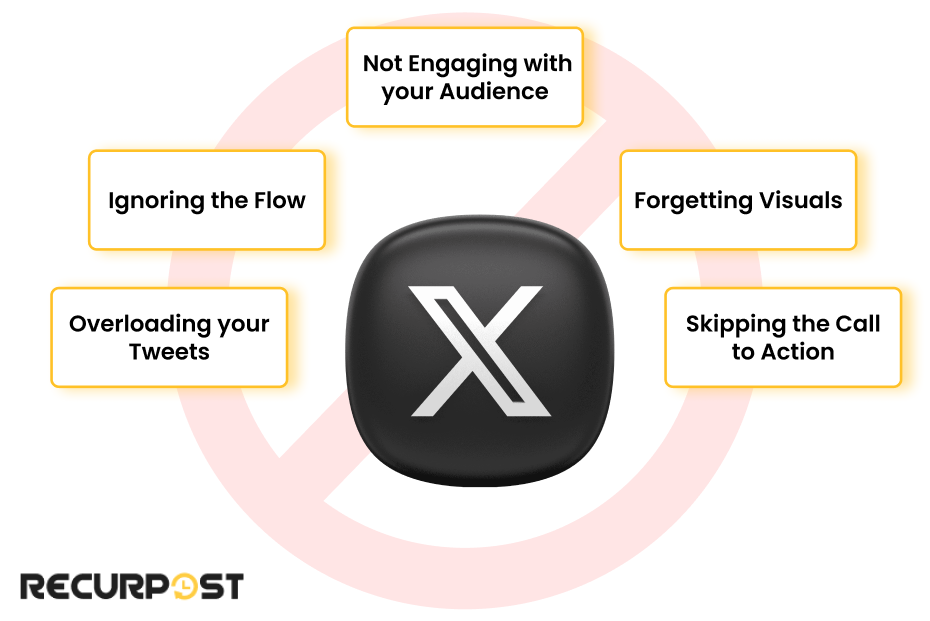
Now that you’re all set to craft your perfect Twitter thread, let’s talk about the common mistakes that can mess up your hard work. Trust me, these are the kind of mistakes that will make your audience scroll away faster than you can say “tweet.”
1. Overloading Your Tweets
Remember, you’re not writing a novel here. Each tweet in a thread should have just enough information to make a point without overwhelming your readers. If you stuff too much into one tweet, you risk losing their attention.
Instead of cramming multiple ideas into one, break it down into several tweets. It’s better to post as many tweets as needed to keep things simple.
2. Ignoring the Flow
Twitter threads should function as continuous posts where each tweet naturally leads to the next. Maintain topic consistency and connections between tweets to prevent reader confusion.
Think of it like storytelling: make sure there’s a beginning, middle, and end.
3. Not Engaging with Your Audience
One big mistake? Posting your Twitter thread and then ghosting. Don’t forget that Twitter is a social media platform, which means it’s all about conversation. After posting your thread, pay attention to replies and retweets. Engage with people. Answer their questions, say thanks, or keep the conversation going.
This boosts your engagement and makes your audience feel valued.
4. Forgetting Visuals
If your thread is nothing but a wall of text, you’re missing out on potential engagement. People love visuals, so add them. Tweets with images, GIFs, or even videos get more attention.
Whether it’s a simple graphic or a meme, don’t forget to spice up your thread with visuals to keep people scrolling.
5. Skipping the Call to Action
You’ve created an awesome Twitter thread, but what’s next? Don’t just leave your audience hanging,tell them what to do! It could be as simple as asking them to share their thoughts, retweet your thread, or check out a link to your latest blog post.
A call to action helps create a two-way conversation, rather than just talking at your followers.
Now you know what to avoid, you’re already ahead of the game. Coming up next, we’ll look into how you can use these tips to boost your overall social media strategy with Twitter threads. Let’s make sure your efforts don’t go unnoticed!
How Twitter Threads Can Boost Your Social Media Strategy
Twitter threads improve social media strategies by helping users connect with audiences, share extended stories, and drive meaningful engagement.
- Build Deeper Connections with Your Audience
- Share Valuable Content in an Organized Way
- Boost Your Visibility
- Increase Engagement and Drive Conversations
- Share Stories with Visuals
- Encourage Action with a Clear Call-to-Action (CTA)
With these strategies in mind, Twitter threads can become a powerful tool in your social media platforms strategy, giving you more opportunities to share valuable content, grow your followers, and drive engagement.
Examples of Successful Twitter Threads
Now that we’ve covered how to create, manage, and optimize a Twitter thread, let’s take a look at some Twitter thread examples that nailed it. These examples will show you how different industries and people use threads to engage their audiences, tell compelling stories, and provide value.
1. Educational Threads
One of the best uses of a Twitter thread is to educate your audience. This type of thread breaks down complex ideas into simple, digestible pieces.
For instance, marketing experts often use threads to explain step-by-step strategies or share tips on improving a business. Each tweet in these threads focuses on a single point, making it easy for followers to follow along without feeling overwhelmed.
A great example is when a digital marketer breaks down how to create a successful Facebook ad campaign, using images and clear instructions. Each tweet serves as a mini-tutorial, guiding the reader through each step.
2. Storytelling Threads
Storytelling is another powerful way to use Twitter threads. Many influencers and writers use threads to share personal stories or experiences, which helps build a connection with their followers. A well-crafted story thread not only captivates readers but also makes the content relatable and memorable.
For instance, a popular thread might go something like, “The time I lost my wallet and ended up on an unexpected adventure (a thread)…”. The rest of the tweets unfold like chapters in a book, pulling the audience deeper into the story.
3. Product Launch Threads
For businesses and startups, Twitter threads are an excellent way to introduce a new product or service. These threads break down the features and benefits of the product, often including images or videos for a visual impact. A strong call-to-action at the end encourages users to visit the website or make a purchase.
For example, a company launching a new software tool might start the thread with, “Exciting news: We’re launching [Product Name] today! Here’s how it can help your business…”. The following tweets go into detail about how the product works and why it stands out, finishing with a link to sign up or learn more.
4. X/Twitter Ad Threads
X/Twitter ad threads combine promotional content with valuable information to create engaging advertising campaigns. These threads work differently from traditional ads by delivering genuine value while subtly promoting a product or service.
A successful X ad thread might start with, “3 mistakes costing you customers (and how our software fixes them)…” The thread then breaks down each problem with real examples, shows the solution, and naturally introduces the product as the answer. Each tweet builds trust before making the promotional ask.
Another powerful X ad thread format focuses on transformation stories: “How [Company] increased sales by 300% in 6 months (the exact strategy inside)…” This format shares a case study, reveals the methodology, and positions your service as the solution that made it possible.
The secret to X ad threads is the 80/20 rule: 80% valuable content, 20% promotion. This keeps your audience engaged while achieving your advertising goals.
5. Event or Live Reporting Threads
Twitter is also a great platform for live reporting. Whether it’s a conference, product launch event, or a real-time commentary on breaking news, Twitter threads are often used to provide updates as things happen. Each new tweet adds value, giving followers timely information as the event unfolds.
For instance, during the release of a major tech gadget, brands might use threads to share live updates, product features, and key highlights. Each tweet builds on the excitement, creating a continuous flow of information that keeps the audience engaged.
6. Inspirational or Motivational Threads
Sometimes, people just want to be inspired, and Twitter threads can do just that. Influencers and thought leaders use threads to share motivational quotes, personal anecdotes, or lessons learned from their experiences.
These threads are often accompanied by a powerful first tweet that hooks the reader, followed by impactful messages that resonate with the audience.
For example, a life coach might tweet, “Want to know the 5 habits that changed my life? Here’s what I learned (a thread)…” and then break down each habit, offering insights and advice along the way.
Conclusion
Twitter threads engage audiences meaningfully, break down complex topics, and boost platform visibility when mastered.
Threads enable storytelling and insight sharing without character limit constraints when crafted with powerful first tweets and clear, concise points. Visuals and strong calls to action maximize interaction.
With the right strategy and tools like RecurPost, you can schedule and manage your threads easily, ensuring they land when your audience is most active.
FAQs on How to Make Twitter Threads
1. Can I schedule Twitter threads directly on Twitter?
No, Twitter itself doesn’t offer a built-in scheduling feature for threads. However, you can use third-party tools like RecurPost to schedule your Twitter threads in advance.
2. What happens if I delete the first tweet in a Twitter thread?
Deleting the first tweet will delete the entire thread. To remove individual tweets without losing the whole thread, make sure it’s not the first one.
3. Can I edit a tweet after publishing a Twitter thread?
Unfortunately, Twitter doesn’t allow you to edit tweets once they are published. However, you can add more tweets to your thread to provide updates or corrections.
4. How many tweets can I include in one thread?
There’s no hard limit on how many tweets you can include in a thread, but it’s best to keep it concise and engaging. Longer threads may lose readers’ attention. Aim for around 5-10 tweets for optimal engagement.
5. Are Twitter threads effective for increasing followers?
Yes, Twitter threads can help attract new followers by providing valuable, in-depth content. When shared widely, a well-crafted thread can reach new audiences and encourage people to follow you for more insights.
6. Can I pin a Twitter thread to my profile?
Yes, you can pin a thread to your profile. Simply click on the first tweet in the thread, tap the three-dot menu, and select “Pin to your profile.”
7. How do I track the performance of my Twitter threads?
You can use Twitter Analytics or tools like Minter.io to track key metrics like retweets, likes, and overall engagement. These insights will help you refine your strategy.
8. Do Twitter threads work well with hashtags?
Yes, including relevant hashtags in your Twitter thread can improve visibility and increase engagement. Just don’t overdo it; stick to 1-2 targeted hashtags per tweet.
9. Can I use a Twitter thread to promote a product?
Absolutely! Threads are an excellent way to break down product features, provide tutorials, or even tell a brand story. Make sure to include a call-to-action (CTA) at the end to guide your readers toward purchasing or learning more.
10. What’s the best way to end a Twitter thread?
Wrap up with a strong CTA or summary. This could be asking for feedback, directing readers to your website, or encouraging them to share their thoughts. Ending with a question can also help spark more engagement.

Saurabh Chaturvedi is a content writer at RecurPost. Specializing in social media management and marketing, Saurabh is dedicated to crafting engaging and informative articles. His passion for clear, exciting content keeps readers eager for more.





