Hashtag Suggestions
Boost Your Reach Instantly with RecurPost’s Hashtag Suggestions & Bags of Tags
Get AI-powered hashtag ideas right from your caption. Save your favorite sets in Bags of Tags and drop them into any post with a click. Say goodbye to guesswork & say hello to faster growth.
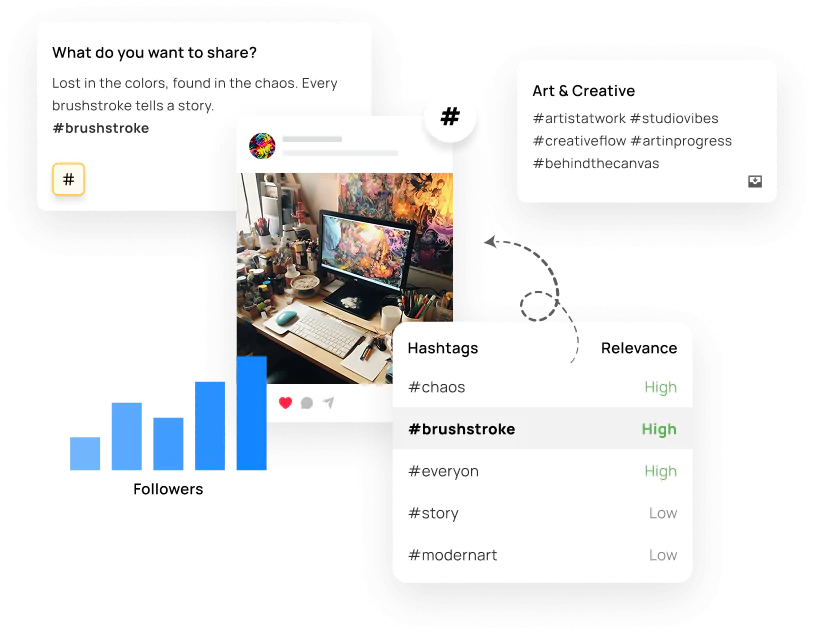
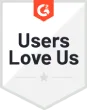




























“No more hunting for hashtags every time. Auto suggestions match your caption. Bags of Tags keep your top sets ready for
one-click reuse.”
Smart Hashtag Suggestions
AI-Powered Hashtags Based on Your Caption
Type your caption, hit the # icon below the editor, and switch to the Suggestions tab. RecurPost pulls in on-trend tags that fit your words. Click “Add” to drop any tag into your post.
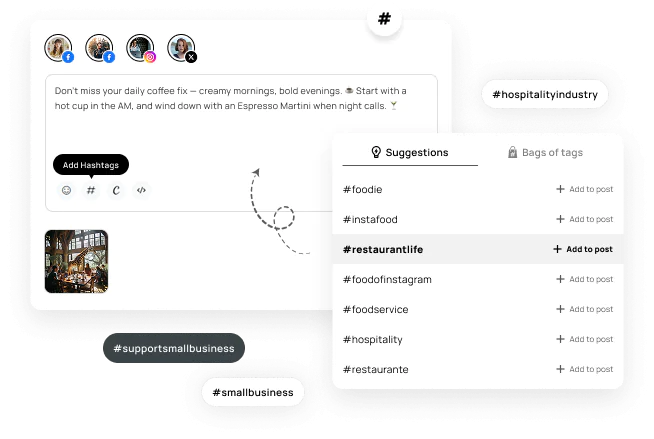
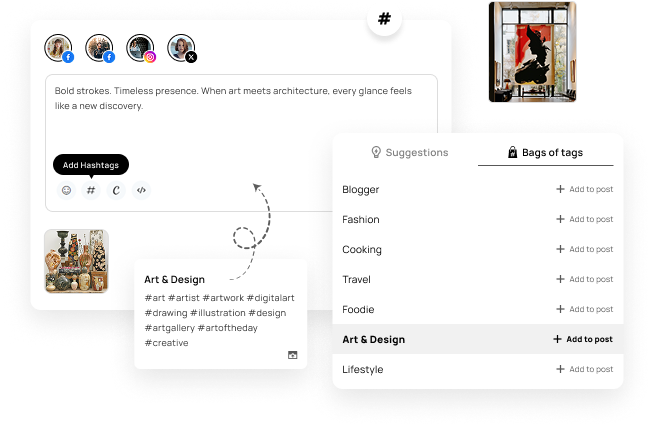
Save to Bags of Tags
Create & Reuse Collections of Hashtags
Picked the perfect tags? Name your collection and save it as a “bag”. Next time you post, open Bags of Tags, choose your pack and add all at once. You can rename, update, or delete bags any time.


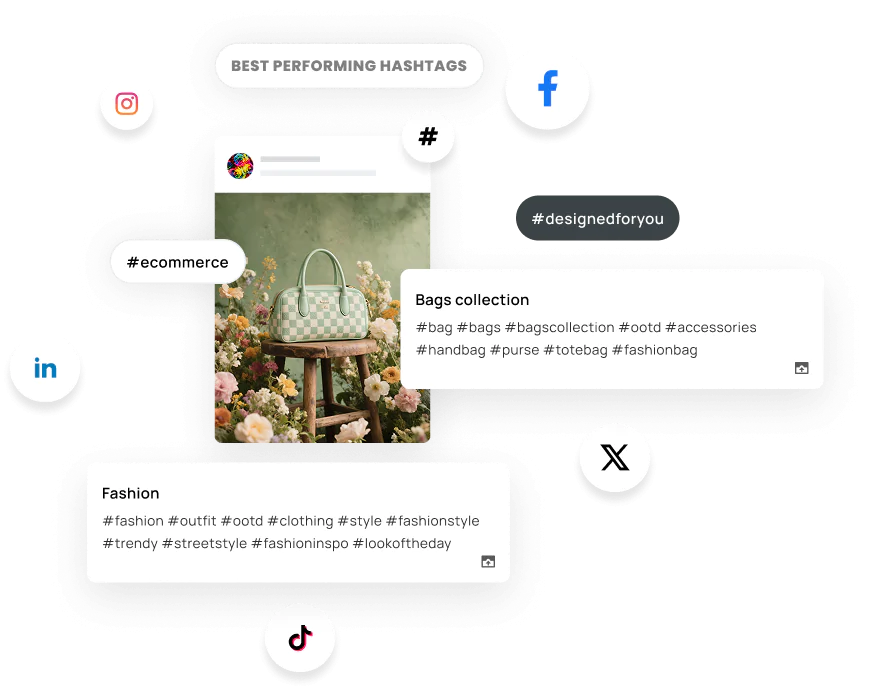
Tag Smarter, Not Harder
Best Practices to use Hashtags
Rotate your hashtag sets regularly to keep them fresh, mixing trending, niche, and brand tags for a wider reach.
On Instagram, stick to 9-10 hashtags for the best engagement instead of using all 30. For LinkedIn, keep it clean with 3-5 tags, while Facebook performs best with 2-5. Twitter/X works well with just 1-2 tags due to character limits, and Pinterest allows 2-8 hashtags per pin for optimal visibility.
No Manual Setup Once Saved
Hashtag Sets Work for You Automatically
Your saved bag is ready for any post, no more copying and pasting or guesswork. One click adds an entire set, so your tagging stays on point and fast.
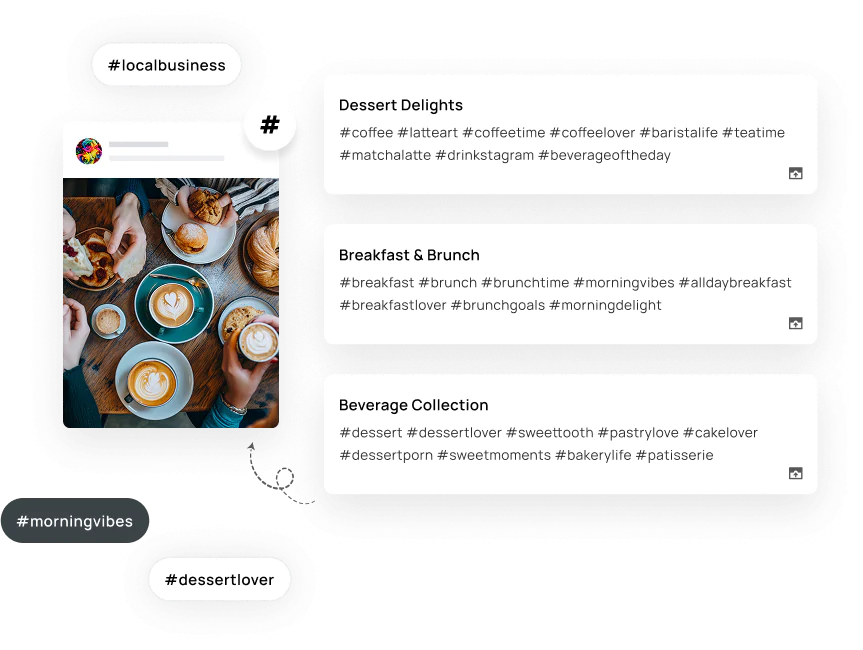
Frequently Asked Questions
How do I generate hashtag suggestions based on my caption?
Type your caption, click the # icon, then pick tags from the Suggestions tab.
How do I save suggested tags into a bag?
After adding tags, click “Save as Bag,” give it a name, and it’s ready for reuse.
Can I use the same bag across multiple posts?
Absolutely. Open Bags of Tags when you post, pick your bag, and hit “Add All.”
How many hashtags should I use per platform?
Instagram: 9–10; LinkedIn: 3–5; Facebook: 2–5; Twitter/X: 1–2; Pinterest: 2–8.
How do I delete or rename a bag?
Go to Bags of Tags, hover over a bag, then click the pencil or trash icon.
Can I track which hashtags perform best?
Yes. Head to Reports > Hashtags to see engagement, reach, and clicks for each bag and tag.
Level Up Your Hashtag Game Today
Capterra
4.8 Star Rating
G2
4.6 Star Rating
Category Leaders
2023, 2024 Winners
GetApp
4.7 Star Rating
SaaSworthy
4.6 Star Rating



