Social Media Bulk Scheduling
Build and boost your brand presence
Enhance your brand visibility and engagement with Bulk Scheduling. Plan months of content in advance and ensure your consistent presence on social media without any extra effort.
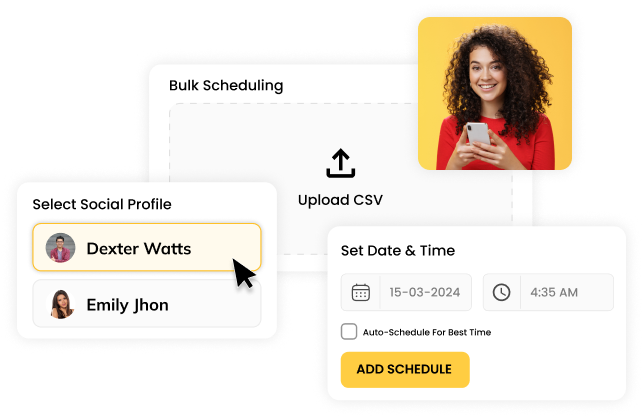
Got brilliant social media strategies but execution needs a boost?
Struggling to maintain consistency in scheduling?
Is manual posting eating up too much of your time?
Juggling excessive content with no budget to bring on more staff?

Upload in Bulk
Struggling with the daily stress of posting?
Elevate your social media game with Bulk Uploads! Forget the daily suffering of manually uploading each post one by one. This powerful tool will streamline your uploading process. It makes posting easy and fast, giving you more time to engage with your followers.
By simplifying your tasks, it not only frees up your schedule but also boosts your online presence, making it consistent and eye-catching.
Edit Content in Bulk
Undo the error in no time!
Oops! Uploaded the wrong image? Don’t worry, with our easy editing feature, fixing mistakes is a breeze. Make sure every post is spot-on by previewing them before they go live. And say goodbye to the hassle of manual entries.
Our CSV uploads let you streamline your content calendar effortlessly. Managing social media just got a whole lot smoother.
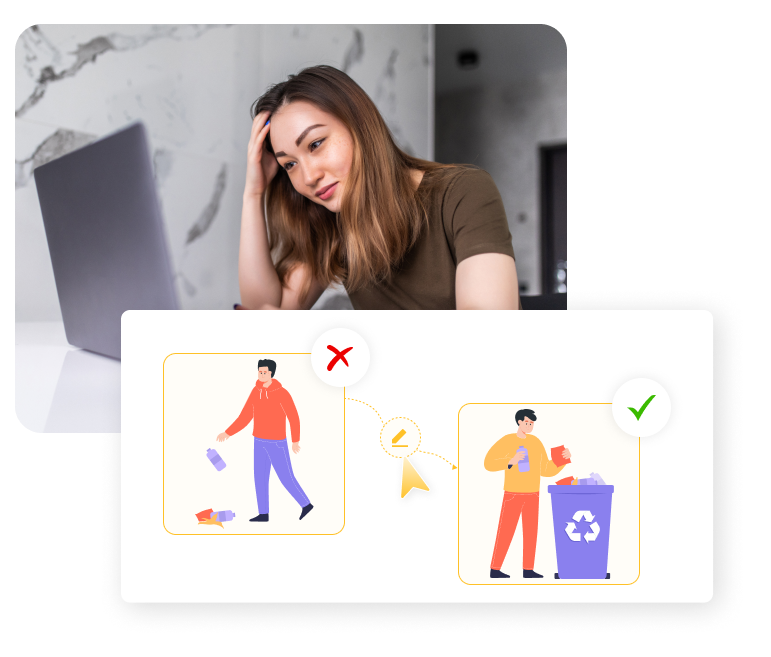

Upload on All Social Networks
Unified social media dashboard for better strategy
Seamlessly integrate all your platforms into one convenient hub. Simplify your strategy and amplify your reach effortlessly – from Facebook to Instagram, Twitter to LinkedIn. Craft a post and distribute it across all platforms with just a few clicks.
This unified approach saves time, simplifies content sharing, and enhances audience engagement across the board, making your social media efforts effective and cohesive.
Content Rescheduling
Keep your audience engaged with your best work, effortlessly
Ready to mesmerize your audience without breaking a sweat? We’ve designed this feature to take the heavy lifting out of content creation and engagement strategies. From eye-catching posts to seamless updates that resonate with your followers, we’ve got you covered.
Prepare yourself for higher engagement and a growing, loyal community, all eager for your next share.

Plenty of support to help you succeed
Inspiration powered by AI
From content and image generation to optimal posting times, let AI enhance your strategy effortlessly.
Exclusive Solutions for Agencies & Leading Brands
We're built with agencies and brands like yours in mind, crafting solutions that precisely match your unique requirements and demands.
Stuck? We've got your back, always!
Count on RecurPost's 24 hours dedicated support team to swiftly assist you whenever you face challenges.
“RecurPost is the Social Media Team you never had. No coffee breaks, never snoozes the alarm and frees your mind from the hard labour of daily posting”
Over 1,00,000+ happy users and counting.
4.7 Star Rating
4.6 Star Rating
4.6 Star Rating
Frequently Asked Questions
Our agency often misses out on trending topics because we're too focused on scheduling. What's the solution?
With RecurPost, you can schedule routine content in advance and free up your time to engage with real-time trends and audience interactions. This ensures your clients stay current and active in online conversations.
Manual scheduling is overwhelming but I want to reduce the need for a large workforce. Will bulk scheduling help me?
Our bulk scheduling feature is designed to simplify your workload. Let it be the force multiplier for your team. With it, you can plan and schedule hundreds of posts for multiple clients, in one go, significantly reducing the need for manual input.
Can I efficiently manage the large volume of content across numerous social media accounts?
With RecurPost’s centralized dashboard, you can easily oversee all your accounts in one place, simplifying content scheduling, monitoring, and performance analysis for a seamless experience.
I often miss opportunities to maintain a consistent social media presence due to the demands of daily tasks. Can bulk scheduling help me with that?
Bulk scheduling helps with that by enabling you to plan and schedule posts for months in advance. By inputting multiple posts at once, you can ensure that your content calendar stays populated with scheduled content, reducing the risk of gaps or missed posting opportunities.
I work extensively with video content and frequently need to publish numerous videos for my clients. Does bulk scheduling facilitate the bulk uploading of videos?
RecurPost is fully equipped to handle bulk uploads of videos, streamlining the process of scheduling and publishing multiple videos for your clients.
What pricing options are available for your bulk scheduling plan, and are there any discounts for long-term commitments or agency partnerships?
Our plans start at just $25 with flexible options to suit every business type. Visit our pricing page for more details.