Online communities evolved from the human nature of belonging and associating with people with identical beliefs. Facebook and LinkedIn groups are common examples of online spaces where people with specific interests or purposes help each other solve queries.
This is done by asking questions to members of your online spaces. In recent years, Twitter introduced advanced features, which include Twitter communities. Brands differentiated themselves in the industry by harnessing the power of communities. By making communities of advocates, brands are trying to strengthen their visibility. If you are a small brand looking for ways to use communities on Twitter for your social presence, you are in the right place.
In this article we discuss the benefits of building Twitter communities. We addressed the best practices to help you grow your community and shared tips for managing them.
What are Twitter communities?

Communities on Twitter are online social groups where people engage with each other based on similar interests. These communities are online spaces where members can share content or participate in discussions.
You can create your community or join others to connect to people with specific interests. Twitter says that anyone can view the community tweets that are posted inside the community, but only members can engage and participate in the discussion.
You can build your own community on Twitter as an admin. Edit: The option to create a community is not there anymore. Twitter is likely changing things right now.
You should keep sharing relevant and helpful information and initiate conversations to make it live. Enforcing community rules will help prevent violating legal aspects and getting banned.
Why should you build Twitter communities?

Social media communities are online spaces that help you connect with those with similar passions, goals, hobbies, or interests. Building your own community will help you communicate with people by regularly posting tweets visible to your followers and community members.
As a brand, you can narrow your target audience by building a community around specific interests. It will help you show your tweets to a particular audience who could be your future customers. Linking to that community from your Twitter bio as the creator helps establish you as an authority.
Trust is the primary reason why people buy your brand. Building Twitter communities help you connect with prospects and nurture them with relevant information that resonates with them. The best Twitter communities list includes Bolts & Blip Wiki, Brick Critics, Sonic News Network, Memory Alpha, German Creative Writing, etc.
How to create and join Twitter communities for your business?

The first step is to submit a Twitter community form to Twitter for taking approval to build a community. Once the application is submitted, you have to wait for the approval. After receiving approval, you can build a community of people sharing similar interests and initiate conversations among them.
In the past, you could only invite people. You can send invitations to people, and those who accept them will become members of your community. But now, anyone can send you a request; if you accept it, they become part of your community. Admins can send a request by sharing their Twitter community link. You can click on it and join.
You can access communities on your Twitter app, whether you want to access Twitter communities on iOS or Android. If you are a member of more than one community, you can see the Twitter communities tab on your app or a sidebar of twitter.com.
How to use a Twitter community to boost audience engagement?

Online spaces are created to build a community around your brand and target the right audience. When you remain focused on sharing helpful information at the right time, you boost engagement and position your brand as a differentiator in your industry. Using a Twitter community can greatly enhance audience engagement. Start by joining relevant Twitter chats and participating actively.
Share valuable content, respond to comments, and retweet others’ posts. Utilize a tweet scheduler to maintain consistent posting and reach a wider audience. Engage with influencers and collaborate for mutually beneficial promotions. Encourage conversation and foster a sense of community.
Share helpful information with your audience
Do not market or promote your brand on Twitter. These groups are the most effective online spaces to position yourself as a leader or an influencer. You can influence group members by sharing information helpful to your audience. It will build your community’s authenticity, and group members will promote your brand.
Solve others’ queries
Make your community a genuine value provider by listening to people’s problems and helping them with the best solution. Ensure that the conversation always flows positively. It builds a brand identity of trust and confidence in your products and services.
Create a positive member experience
People will forget your good words. But they will always remember how you made them feel. – Robin Sharma.
Giving your users a valuable experience and treating them best by listening and caring for their problems will take your brand to the next level. By helping everyone in the community, make them feel special. By providing such an experience, you can turn your customers into loyal fans.
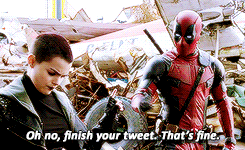
Focus on engagement
Cultivating engagement is the most accurate way to evaluate your profile’s performance. Sharing information your fellow members want will increase engagement. More likes and shares will add more members to your community. Posting valuable information will make them eager to learn more about you. Using RecurPost, you can tailor relatable content and schedule tweets according to your members’ interests.
Know the members of your community
You can create quality content when you know your target audience. Specifically, what are their challenges, fears, and pain points? Knowing their problems and where they are stuck will help you relate to them while creating posts. It allows you to build trust by providing solutions. Once you build your authority, community participants will buy your products or services. They will also spread the good word about your brand to attract more clients.
Twitter communities are intimate spaces
If you look at online spaces, they are saturated with irrelevant information. To make sense of your Twitter communities, help others with helpful information. When your content is relatable to their challenges and helps them find solutions, the more likely people will come closer to your brand. Create your brand authority by leveraging their intimate spaces with helpful content consistently.
Show your genuineness
People appreciate authenticity. Today, online spaces are flooded with information. To differentiate your brand, you should post content that makes it stand out. For example, if you are a software brand, you should come out with exclusive features that your competitors lack. Explaining each feature using a Twitter thread can be a great idea!
Unities are online spaces that help you connect with those with similar passions, goals, hobbies, or interests. Building your own community will help you communicate with people by regularly posting tweets visible to your followers and members of the community.
As a brand, you can narrow your target audience by building a community around specific interests. It will help you show your tweets to a particular audience who could be your future customers. Trust is the primary reason why people buy your brand. Building Twitter communities help you connect with prospects and nurture them with relevant information that resonates with them.
How do you schedule the same tweet without worrying about your Twitter account being banned?

Your post takes a few seconds to get people’s attention. Users scroll through their feeds and stop if they find something interesting. To get the highest engagement from every tweet, post them repeatedly. But Twitter does not allow users to post the same content repeatedly.
RecurPost is an excellent social media management tool that allows you to schedule tweets repeatedly without changing much of the content. When you schedule tweets using RecurPost, you can be confident that your Twitter account will never get banned.
How to manage Twitter communities?

Here are the tips for managing communities on Twitter.
- Admins own communities. Only admins can create and remove moderators for their communities.
- There can be as many moderators as you want. Admin can assign roles to moderators, such as accepting joining requests for the community.
- Twitter rules allow only Admins to change community settings.
- Every community on Twitter should have at least one and a maximum of ten rules.
- To avoid community deactivation, you must be watchful for harmful and offensive activities inside the community. You have to remove members that indulge in such illegal activities.
Wrapping up
Twitter communities are the perfect online spaces to hang out with people with specific interests or purposes. For those who are searching for authentic communities, Twitter serves its purpose. Building a community around your personal brand can increase your popularity and more followers. All the above-listed ideas will build online spaces that will help you to create excellent brand engagement. People join online communities for personal and professional growth. If you serve them with what they are looking for, they may become your fans and advocates of your brand.
FAQs
To create a community, tap on the plus icon. It will take you to the page where you have to enter the community’s name and the purpose of creating it. Once the form is submitted, you must wait until you get Twitter’s approval.
For communities with open membership, you can tap on the link and join it. Once you join, Twitter will pop up community rules for you to review.
The most known communities on Twitter are Twitter’s Marketplace, Where Fans At, and The Services of Skilled and Talented Twitter users.
As participants in your online spaces can invite others, you should encourage your followers to invite people from other spaces to extend your audience reach.
If you cannot join the community, chances are that moderators blocked your account or you blocked the moderator’s account.

Debbie Moran is a Digital marketing strategist with 5+ years of experience producing advertising for brands and helping leaders showcase their brand to the correct audience. She has been a part of RecurPost since 2019 and handles all the activities required to grow our brand’s online presence.
